Each role defines what a user can view, edit, or manage inside the workspace.
Role Overview
| Role | Description |
|---|---|
| Owner | The person who created the workspace. Has all admin rights and is the only one who can delete the workspace. |
| Admin | Can manage users, groups, models, and settings — except workspace deletion. |
| Member | Can use AICamp’s AI features (chat, prompts, agents), but cannot access workspace-level settings or controls. |
Permissions Table
| Action | Owner | Admin | Member |
|---|---|---|---|
| Workspace | |||
| Edit Workspace Settings | ✅ | ✅ | ❌ |
| Delete Workspace | ✅ | ❌ | ❌ |
| User Management | |||
| Invite Members | ✅ | ✅ | ❌ |
| Remove Members | ✅ | ✅ | ❌ |
| Create User Groups | ✅ | ✅ | ❌ |
| Rename or Delete User Groups | ✅ | ✅ | ❌ |
| AI Models Management | |||
| Enable / Disable Models | ✅ | ✅ | ❌ |
| Assign Models to Users, Groups, or Workspace | ✅ | ✅ | ❌ |
| Observability | |||
| View Analytics | ✅ | ✅ | ❌ |
| View Audit Logs | ✅ | ❌ | ❌ |
| Account | |||
| Manage Own Profile | ✅ | ✅ | ✅ |
| Use Custom Instructions | ✅ | ✅ | ✅ |
Notes
- The Owner is automatically assigned when a workspace is created.
- A workspace can have only one Owner, but multiple Admins.
- Admins can do everything except delete the workspace.
- Members are intended for day-to-day usage of AI, without administrative control.