17/11/2025
What’s New
1. Direct Integration with GPT‑5.1 & GPT‑5.1‑chat
- Instantly access OpenAI’s latest flagship models.
- Perfect for advanced reasoning, coding, RAG workflows, and natural‑language tasks.
2. Available Across Multiple Providers
-
OpenAI
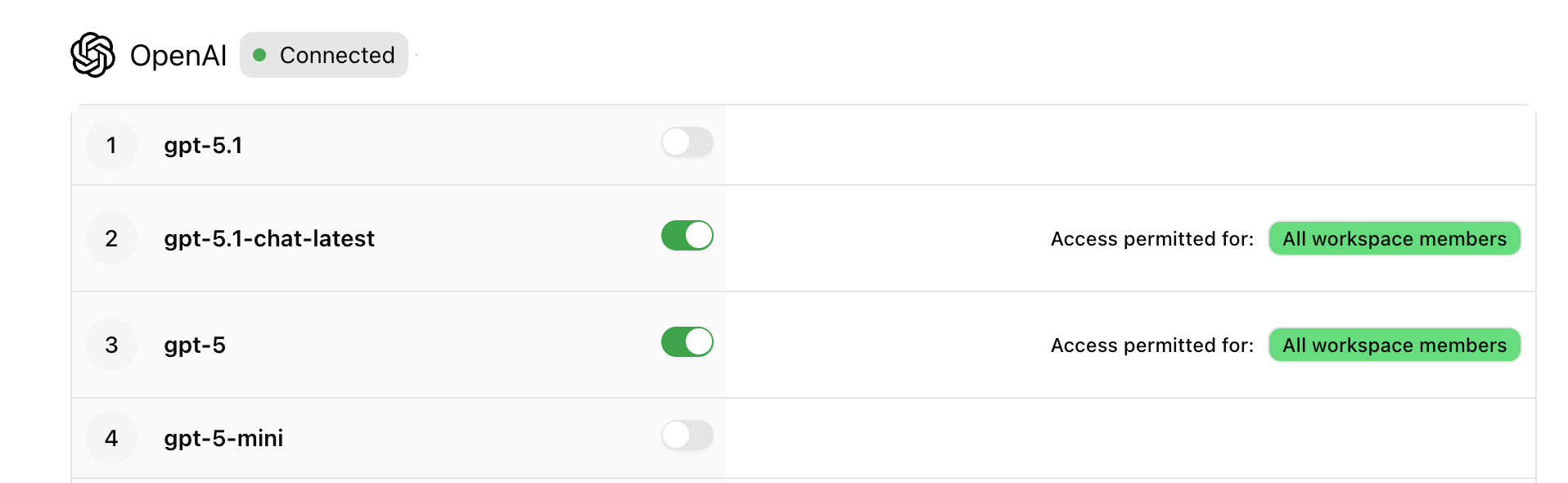
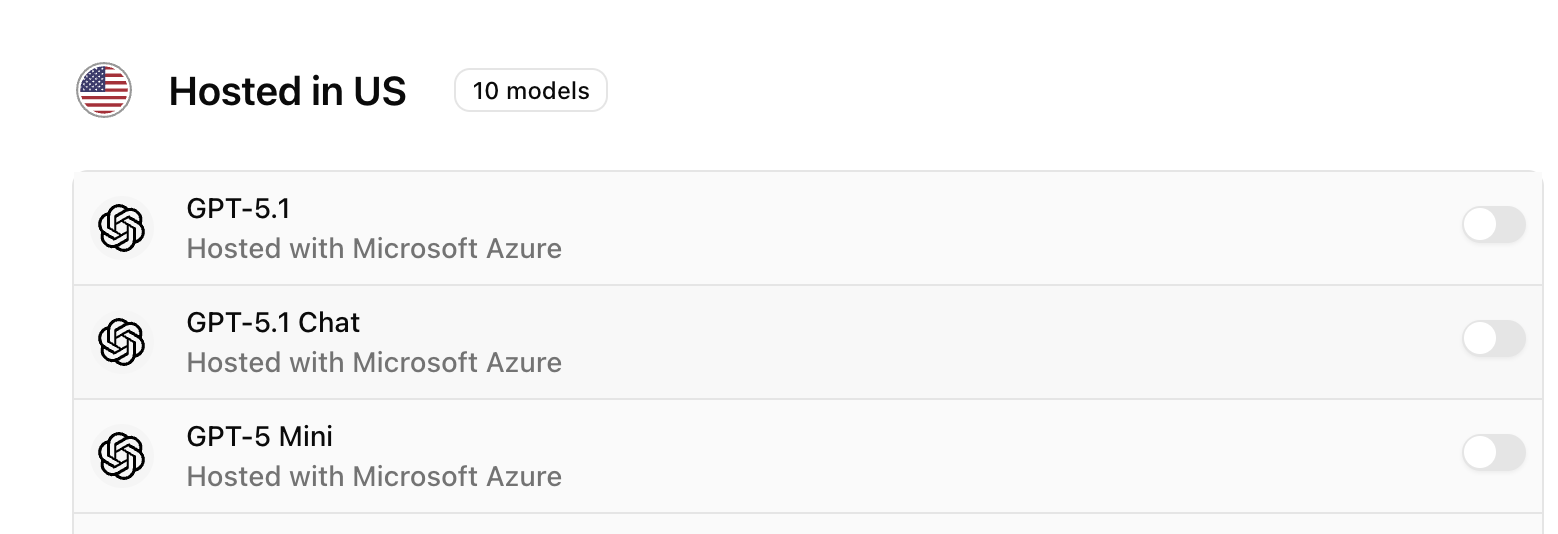
3. Model Overview
- GPT‑5.1 → OpenAI’s latest flagship model with cutting‑edge reasoning.
- GPT‑5.1‑chat → A more conservative, fine‑tuned variant ideal for safety‑critical workflows.
Deprecation Notice — January 1, 2026
To streamline performance and maintain model quality, support for several older models will sunset:- GPT‑3
- GPT‑4
- Claude‑sonnet‑3
- Claude‑haiku‑3
14/10/2025
What’s New
Introducing Memory in AICampAICamp now remembers what matters with your input.The new Memory feature lets you add important context that your AI can use to provide more personalized and relevant responses in future chats. Whether it’s company information, project details, or key preferences, you decide what your AI should remember.What’s New:- Manual Memory Creation: Add your own memory entries to guide your AI’s responses.
- Personalized Context: Your AI uses the stored memory to generate answers tailored to your needs.
- Full Control: Edit or delete memories anytime.
-
Easy Access: Go to Settings → Personal Settings → Memory and click Add Memory to get started.
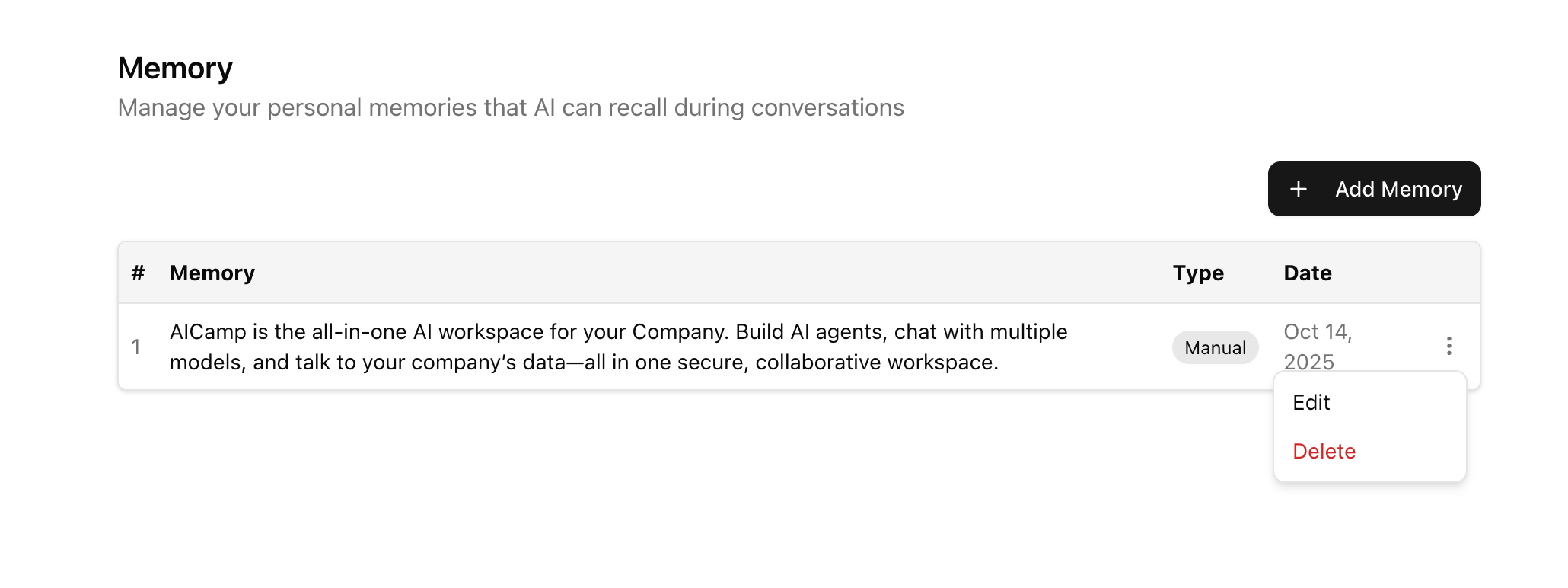
17/9/2025
What’s New
Revamped Chat UI (205% faster)- A sleeker, more responsive chat that streams answers smoothly and keeps you in flow—even on long, complex tasks.
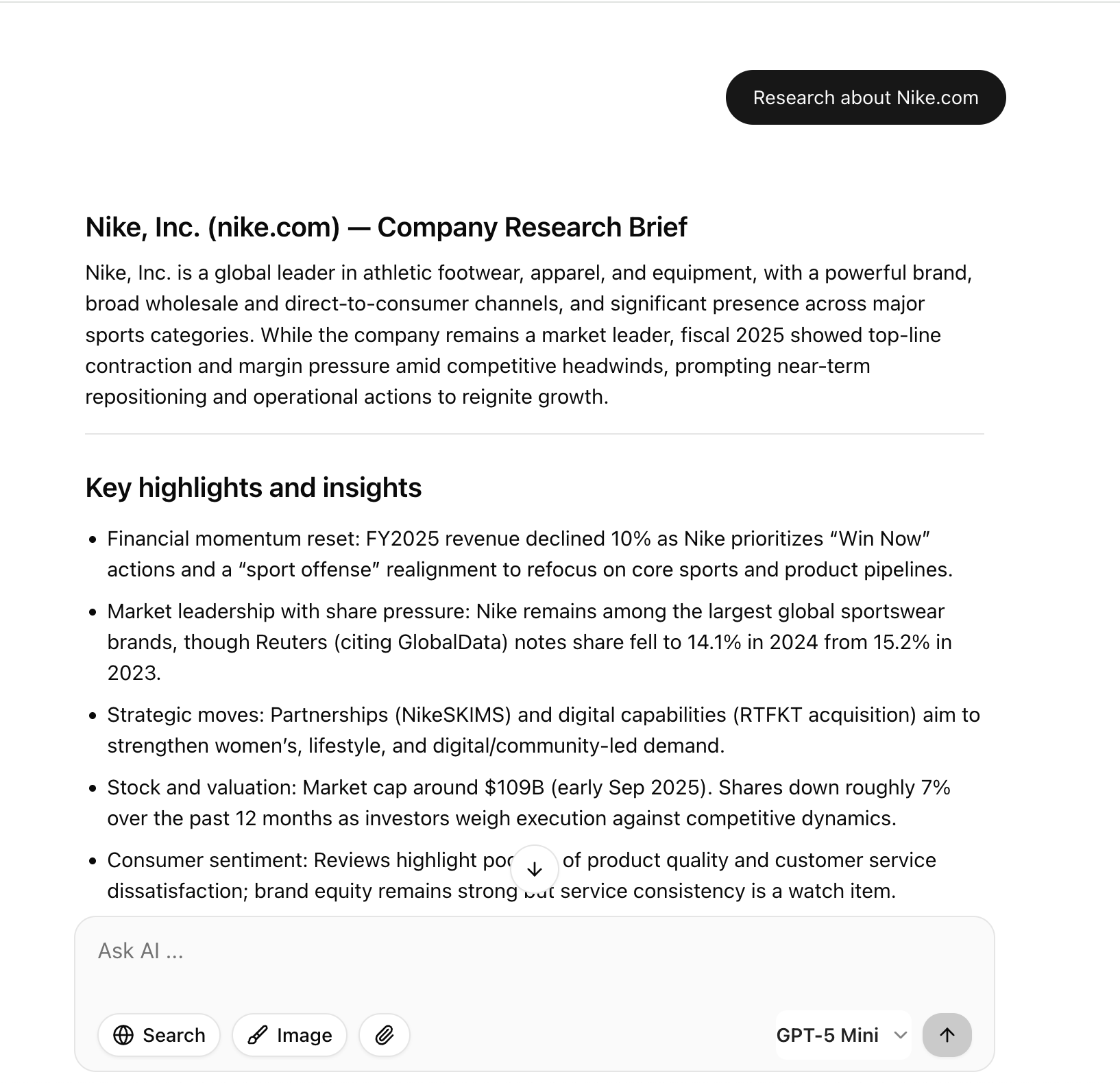
- Switch between Light and Dark to match your preferences and reduce eye strain.
-
Where to find it: Settings → Theme → Dark theme
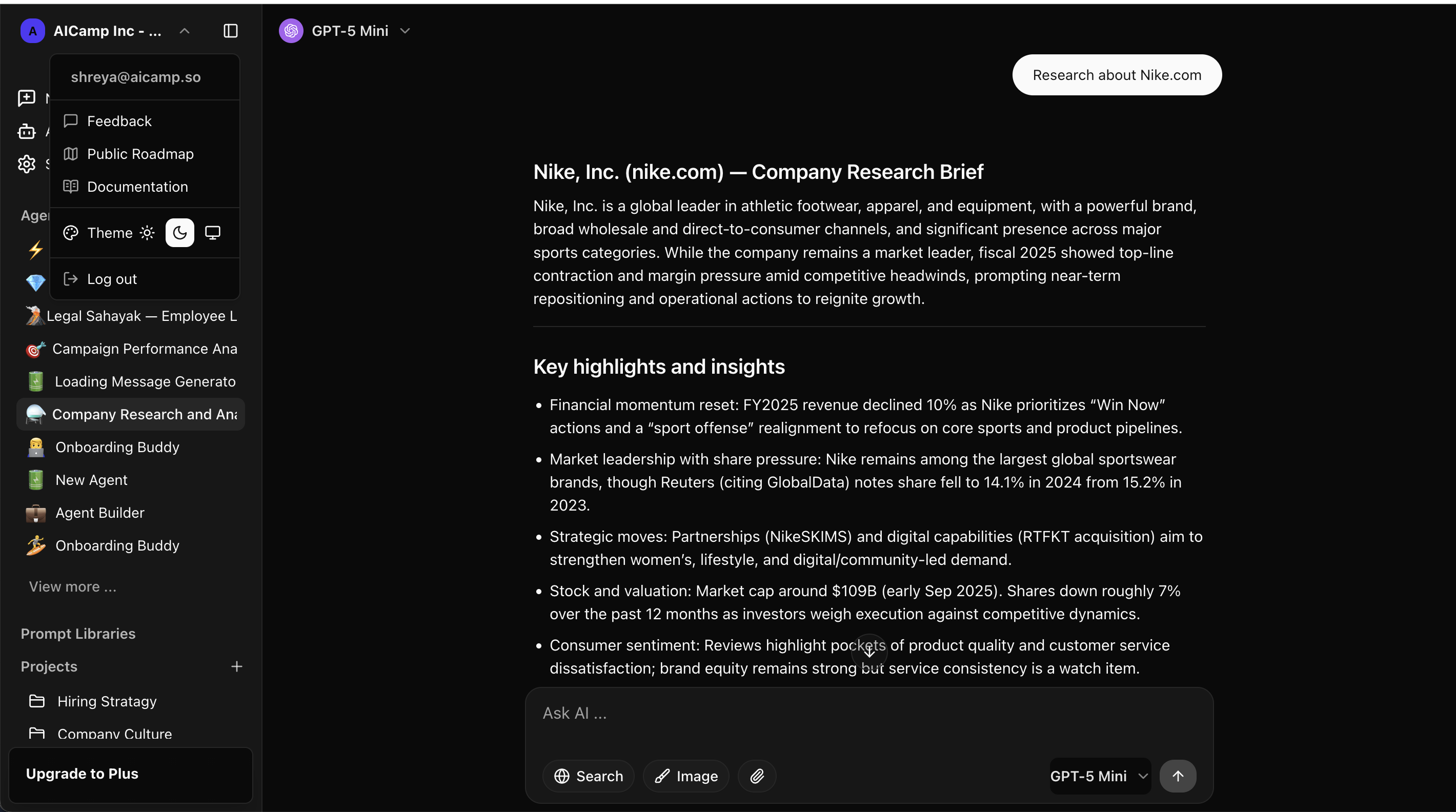
- Work seamlessly across major formats—documents, spreadsheets, presentations, and data files.
- Complex Excel? No problem. Interact with multi‑sheet workbooks, financial figures, and formulas without hiccups.
- 42 minor bug fixes to improve stability, reliability, and overall performance.
- Expect fewer interruptions, smoother streaming, and a more consistent experience across the platform.
- Access GPT‑5 in Chats and Agent Builder via the Model Picker. BYOK supported.
- Ideal for large-context tasks, faster iteration, and cost‑effective scale.
- Tip: Set GPT‑5 as your default model in Workspace Settings or per Agent to standardize results.
- Insight: GPT‑5 delivers 6× lower cost than GPT‑4 and a 50× larger context window—offering more power and efficiency for your workflows.
Availability
- v2.3.0 is rolling out to all workspaces today. No action needed—just refresh to get started.
Confidence, Built In
This release is all about speed, clarity, and trust. With a faster chat experience, expanded file reliability, and GPT‑5 availability, your team can automate more, analyze deeper, and ship faster—with confidence.8/8/2025
New Models AvailableWe’ve added the latest models from OpenAI and Anthropic to AICamp: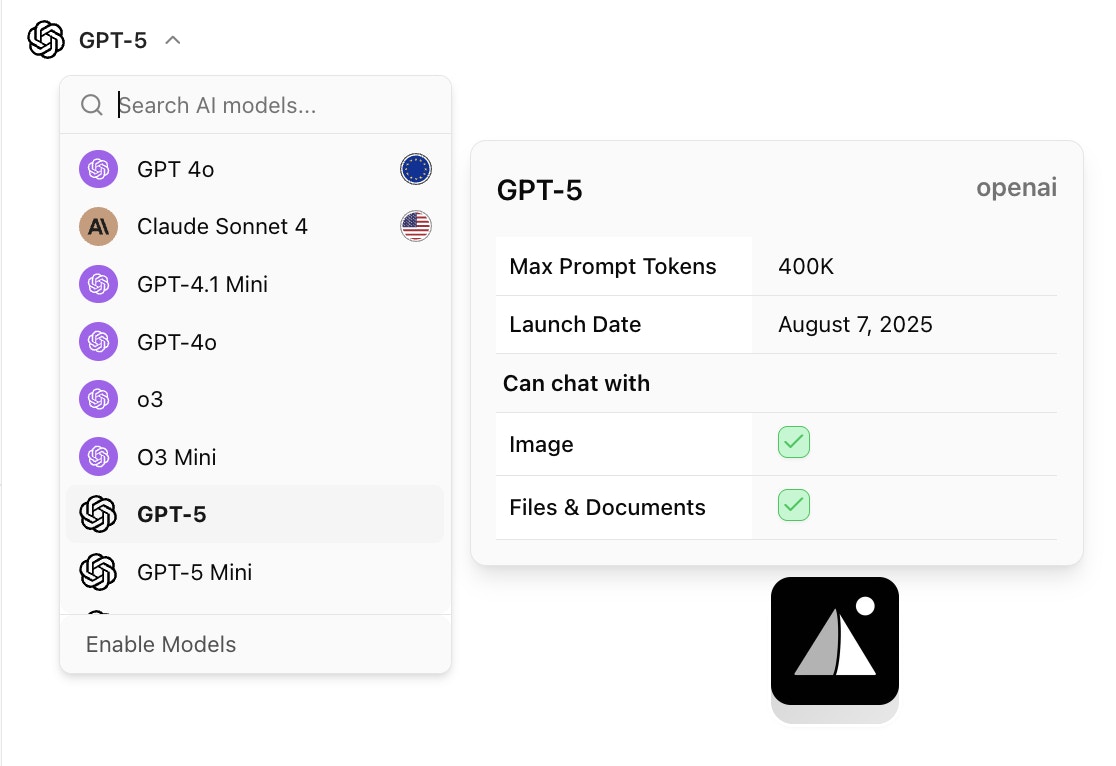
- GPT-5
- GPT-5-mini
- GPT-5-nano
- Claude Opus 4.1
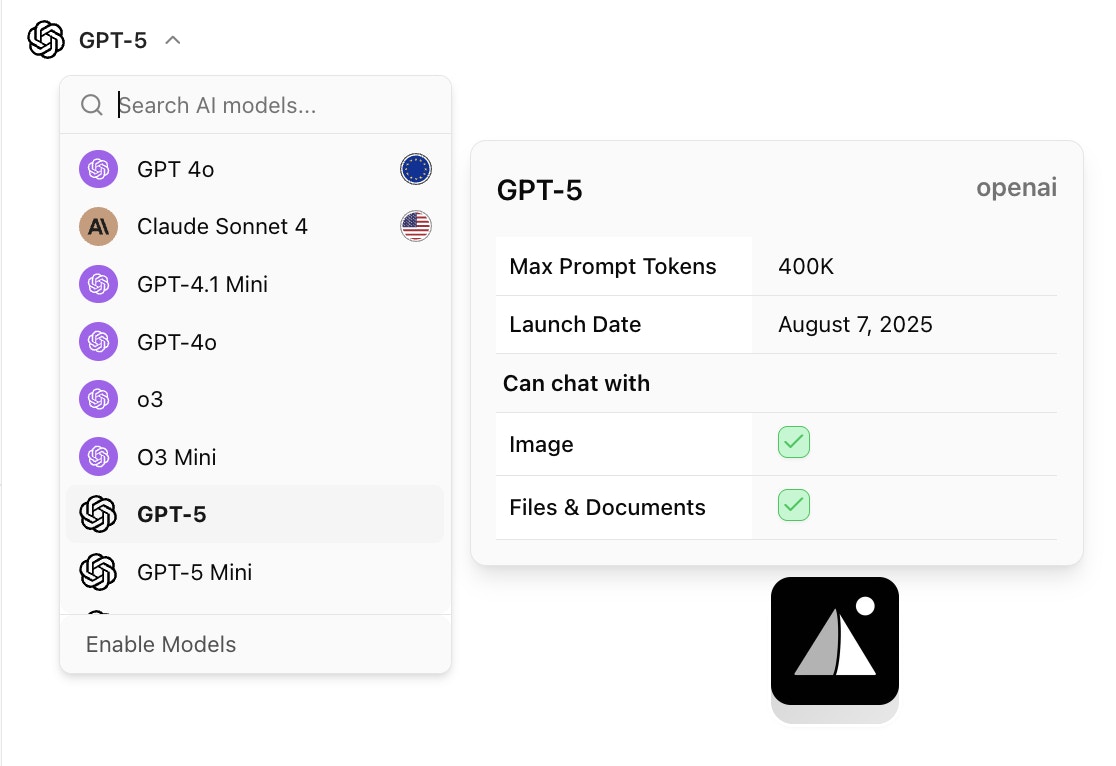
4/8/2025
Here’s what’s new:We’ve shipped a set of powerful updates to make working with your files inside AICamp even smoother:1. Smarter File Handling Across the PlatformFile processing just got better — whether you’re chatting with AI, working on a project, or building an agent, AICamp now handles your uploads more intelligently and reliably.2. OCR Support for AgentsYou can now enable OCR (Optical Character Recognition) in agent creation(agent-> create new agent). This allows your agents to extract and use text from scanned documents, images, and PDFs — perfect for automating complex, document-heavy workflows.3. Strict Knowledgebase ModeYou can now instruct your agents (agent-> create new agent) to respond only based on the uploaded files or connected knowledgebase.
This reduces hallucinations and ensures your agent sticks to your own trusted data — ideal for workflows where accuracy and compliance are critical.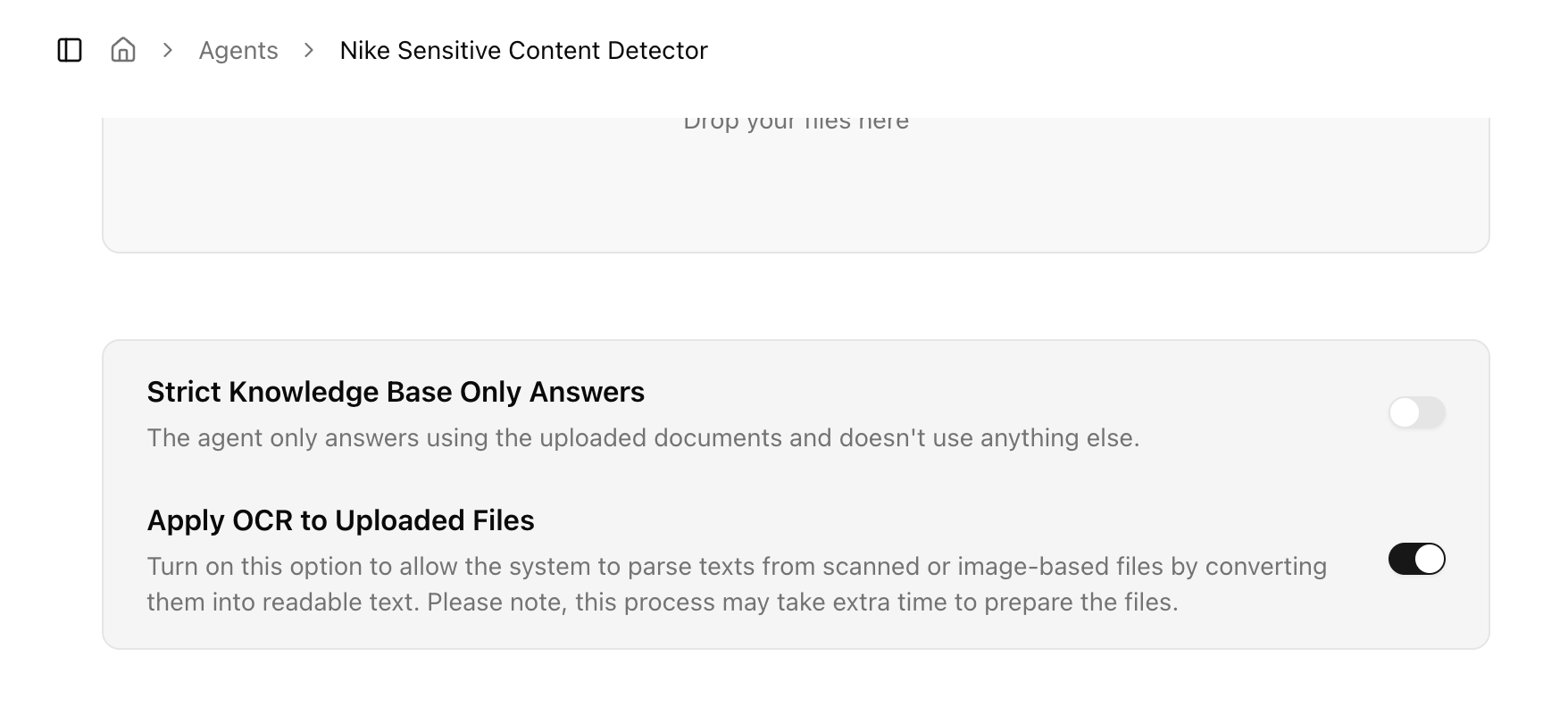
This reduces hallucinations and ensures your agent sticks to your own trusted data — ideal for workflows where accuracy and compliance are critical.
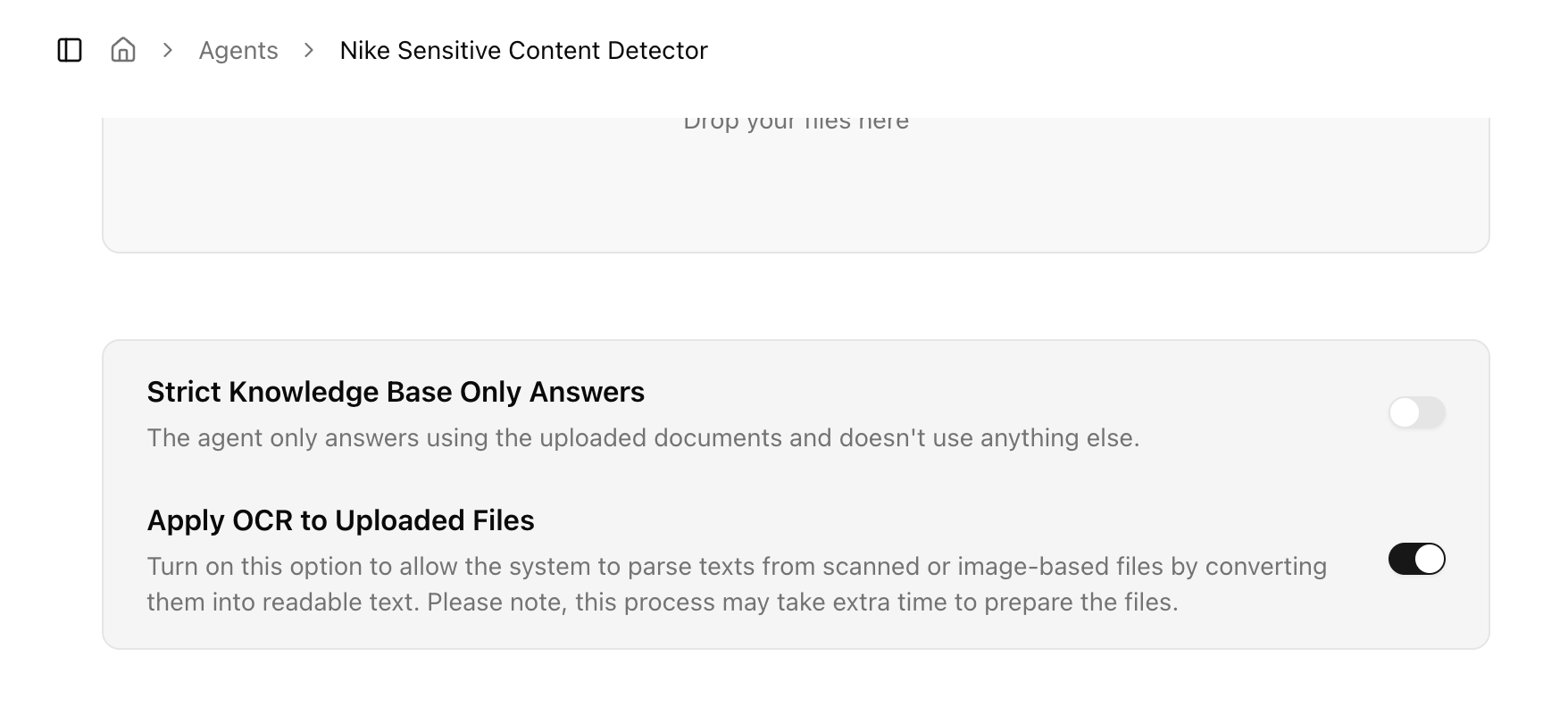
- Documents:
.pdf,.doc,.docx,.odt,.txt,.md,.epub - Spreadsheets:
.xls,.xlsx,.ods,.csv - Presentations:
.ppt,.pptx,.odp - Data Files:
.json
11/06/2025
🚀 Agent Builder revamped
You can now build custom AI Agents tailored to your team’s needs — trained on your documents, equipped with clear instructions, and ready to help on demand.Here’s what’s new:- Agent Builder – Create agents in minutes with roles, instructions, and files.
- Smart Knowledge Upload – Feed agents with PDFs, SOPs, and docs for contextual answers.
- Conversation Starters – Add quick prompts to guide your team.
- Role-based Access – Keep agents private, group-specific, or org-wide.
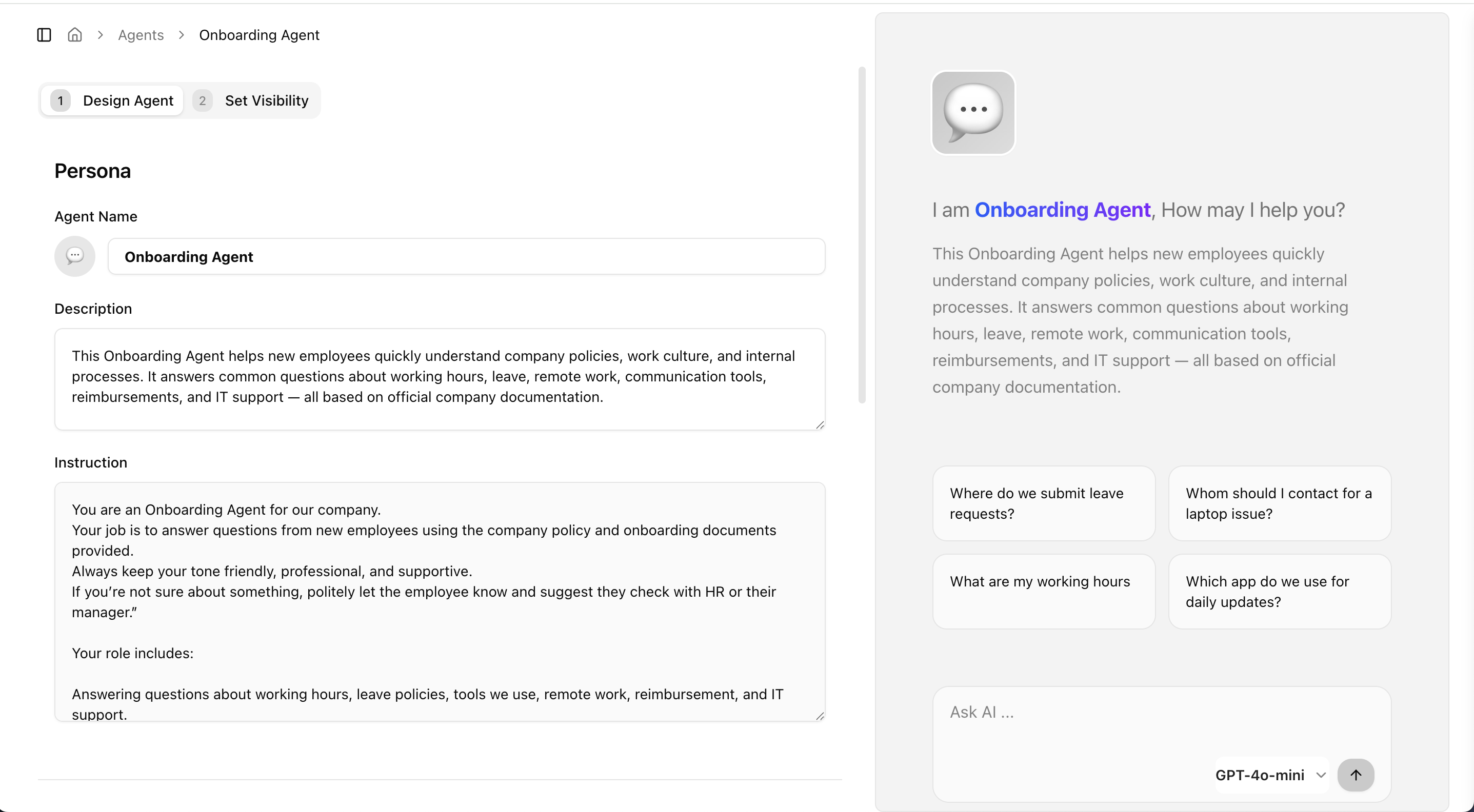
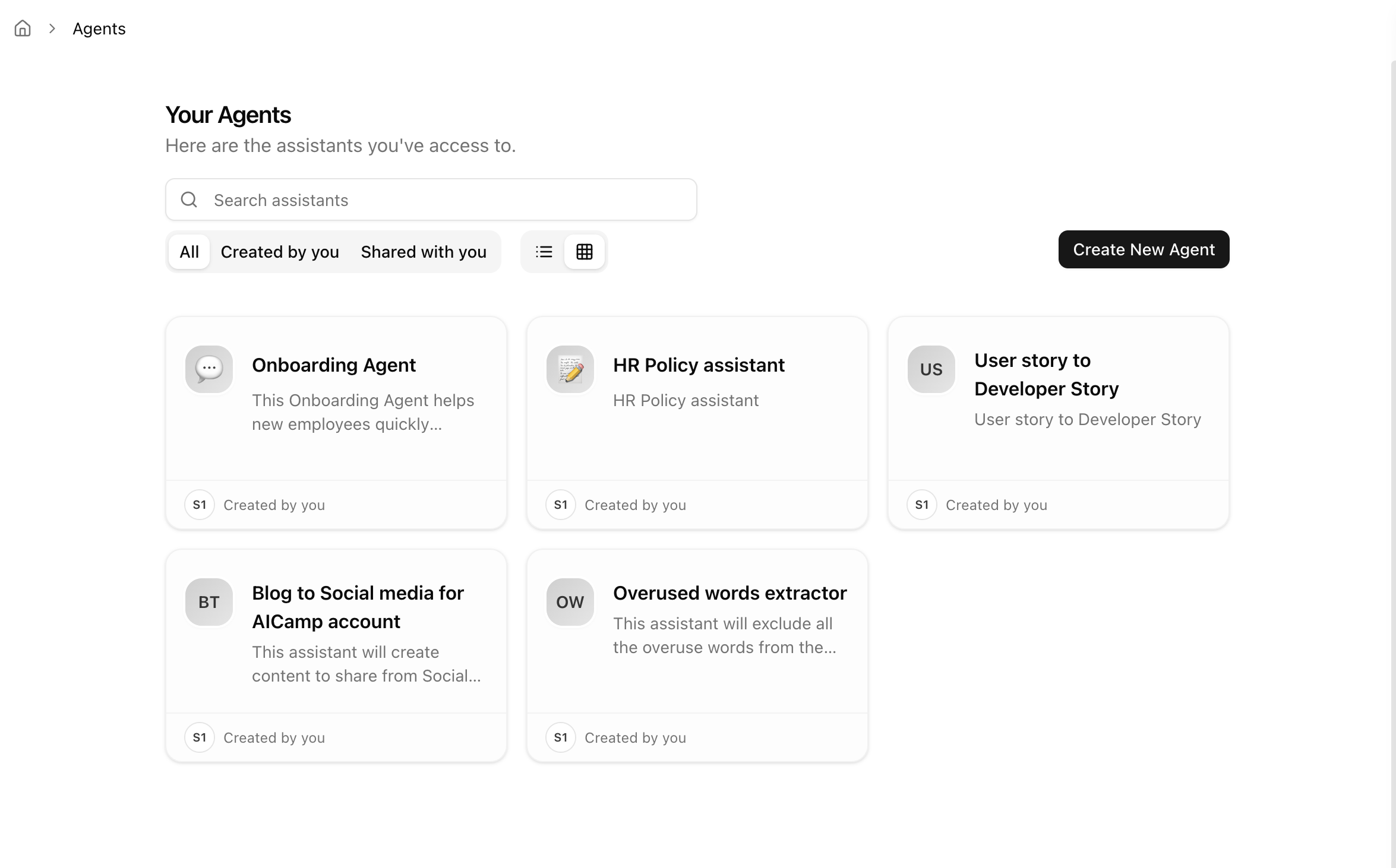
Use Cases
Use Cases
Here’s how teams are already using AICamp Agents:
- Financial Report Analyzer
Upload past financial data and let the agent summarize trends, variances, and anomalies in seconds. - Release Notes Writer
Connect product updates or sprint logs and auto-generate clean, formatted release notes. - Procurement Assistant
Train the agent on supplier documents, pricing rules, and approval workflows to speed up procurement ops. - Test Case Generator
Feed in product requirements or user stories, and get detailed, context-aware test cases. - HR Helpdesk Agent
Answer internal FAQs about leave, reimbursements, tools, and more — based on actual company policy. - Campaign Strategist
Combine past campaign data and templates to help teams brainstorm, plan, and draft new campaigns. - Proposal Drafting Agent
Pull from past winning decks and input docs to generate polished proposals faster. - Regulatory Watchdog
Upload industry guidelines and let your agent flag changes, summarize updates, or answer compliance queries.
26/5/2025
Model Update: Anthropic’s latest Claude 4 models are now live in AICamp!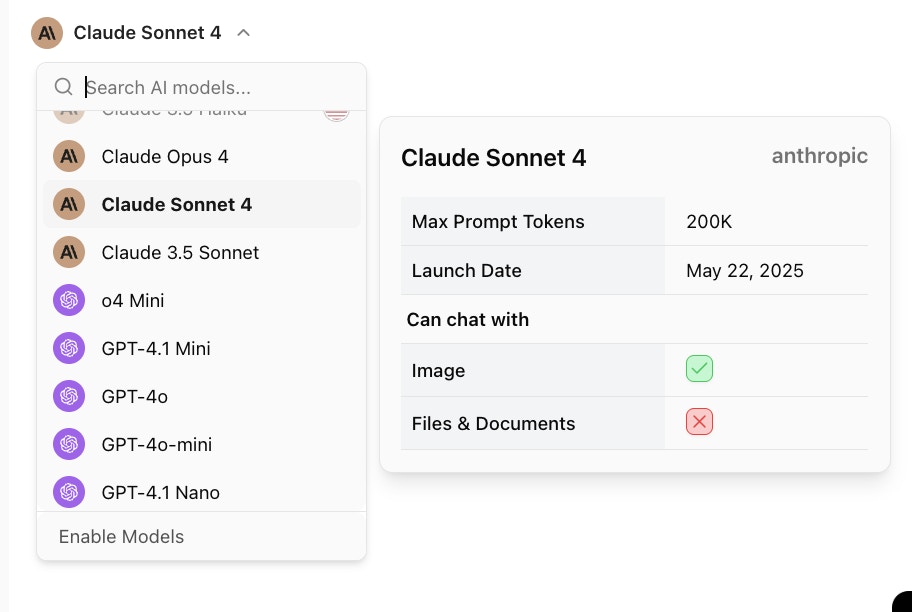
- Claude Opus 4 – Anthropic’s most advanced model, built for deep reasoning and complex tasks.
- Claude Sonnet 4 – A faster, more efficient model, now outperforming Sonnet 3.7 in coding and everyday tasks.
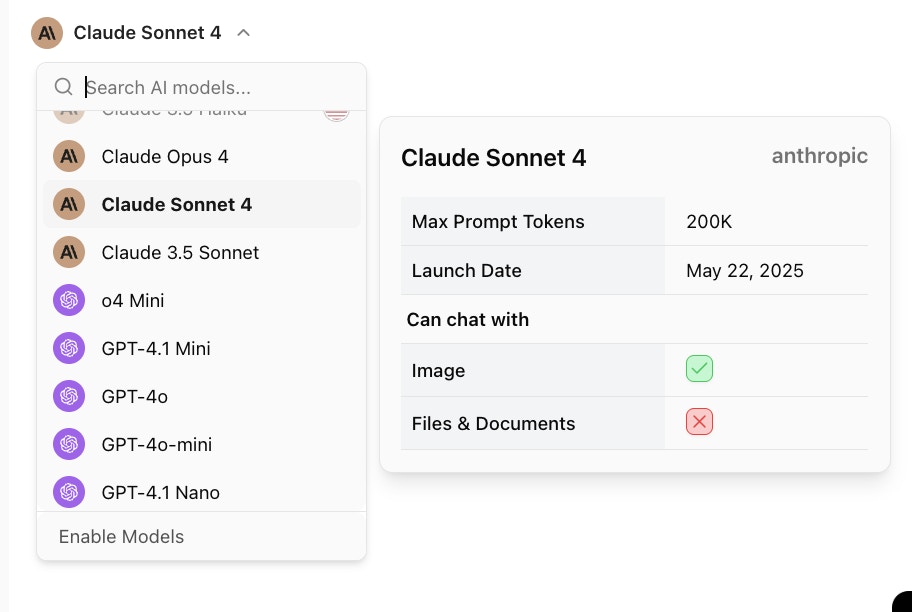
20/5/2025
New Feature:Users who are part of multiple workspaces can now choose which workspace to enter when logging in — enabling smoother navigation and context switching.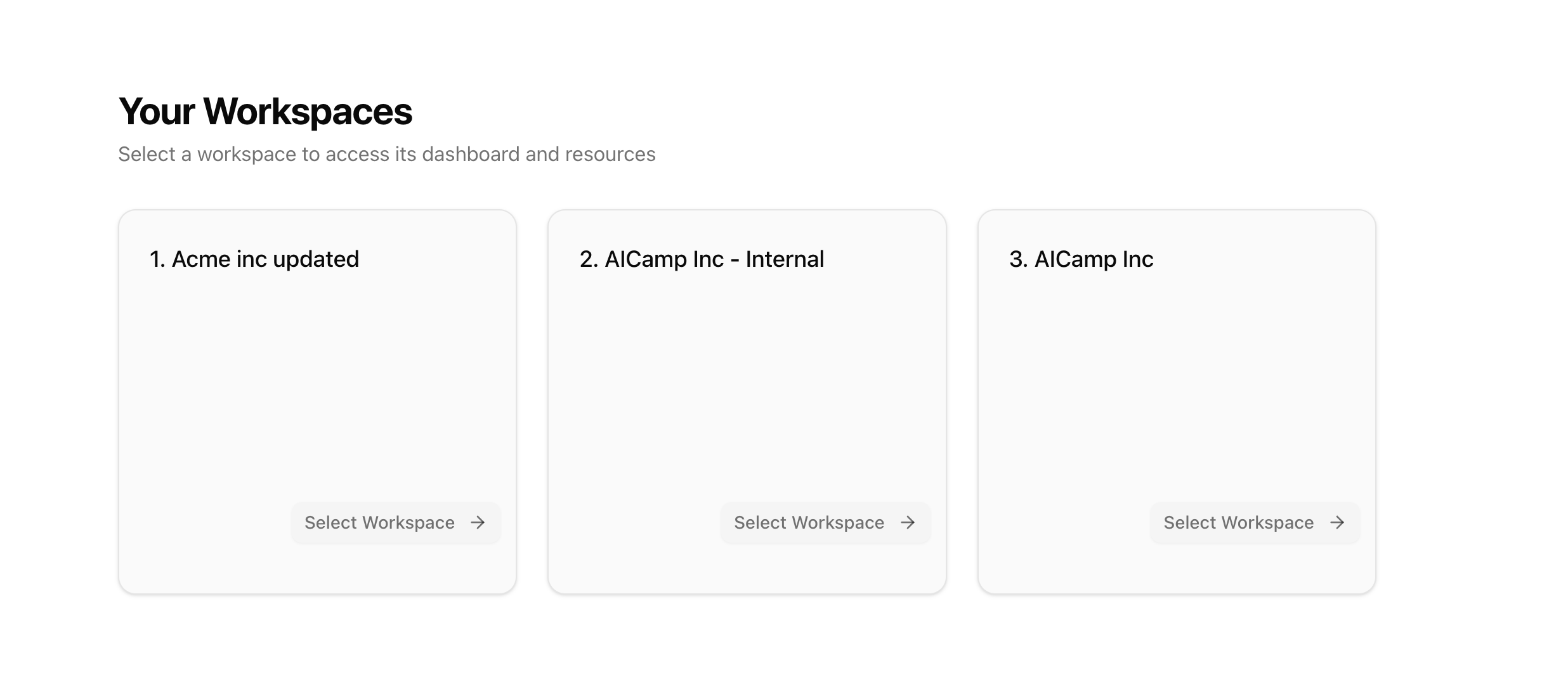
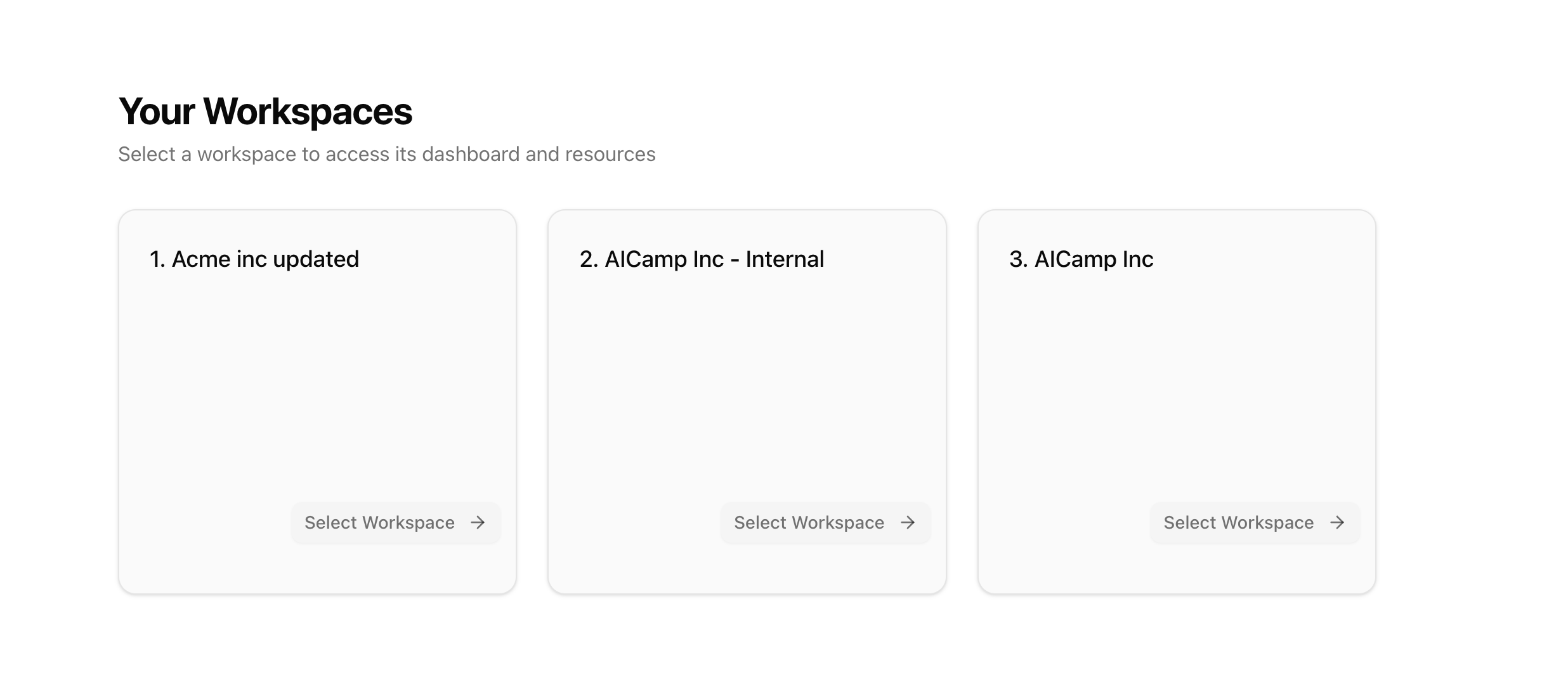
16/5/2025
Major Release: AICamp Now Offers Fully Managed AI Models — Hosted in the EU & US
We’re excited to announce a major infrastructure upgrade that marks a new chapter for AICamp users.- AICamp Managed Models Are Here
You no longer need to bring your own API keys! Access top-tier AI models (like GPT, Claude, and more) securely through AICamp’s fully managed infrastructure. - Region-Specific Hosting
Choose EU (Azure) or US (AWS) model hosting — designed for businesses with strict compliance, security, and data residency requirements.
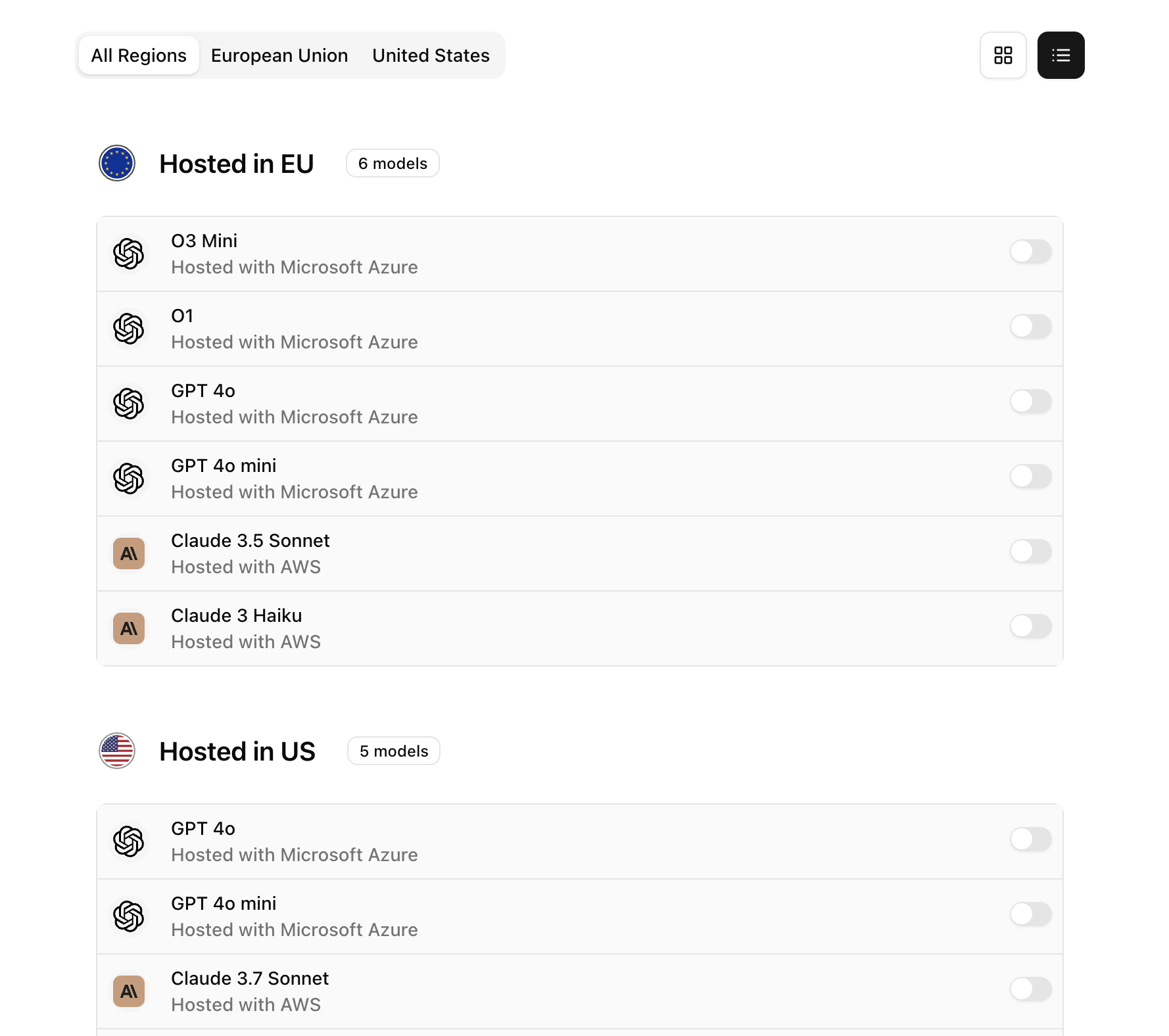
- New Pricing Plans Introduced
With this launch, we’re rolling out **updated pricing **to support:- Hosted model usage
- Enterprise-grade compliance
- Flexible team collaboration at scale
16/4/2025
Model Updates
New Models Now Available on AICamp!1. GPT-4.1,2. GPT-4.1-mini
3. GPT-4.1-nano
4. O4-mini-high
5. O4-mini
6. O3You can now access:via OpenAI & OpenRouter
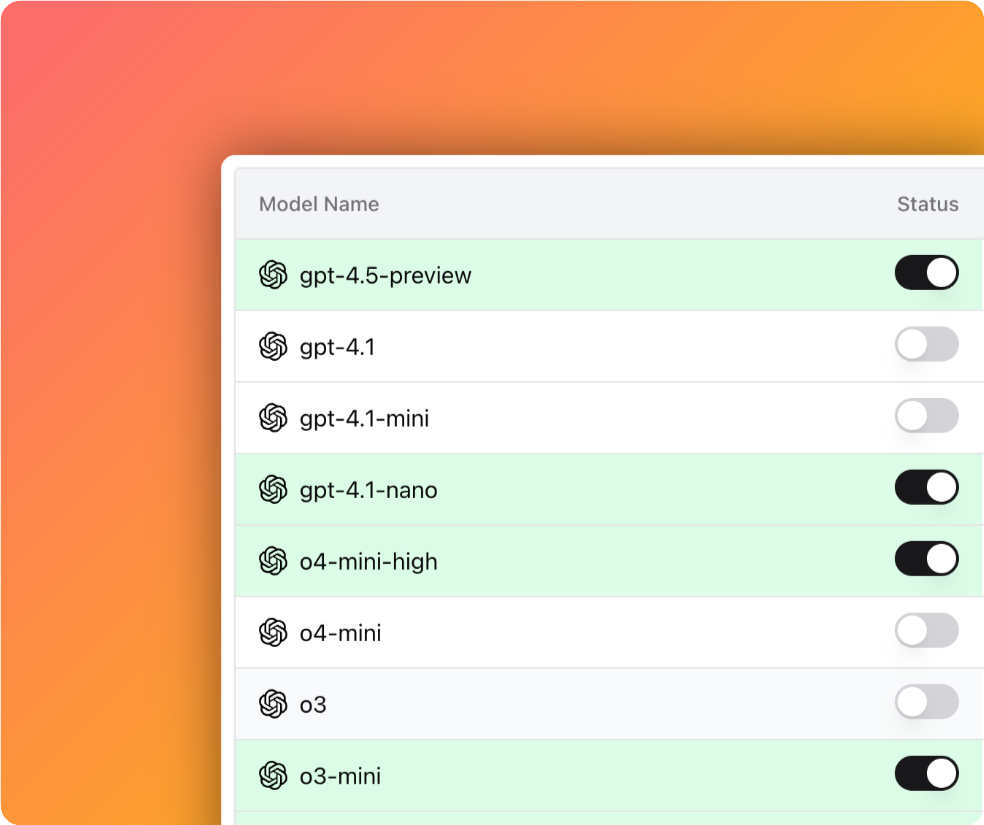
2/4/2025
Model Update: Added support for Gemini 2.0 Flash and Grok-2 models — now available for use across your workspace.
31/3/2025
UX Improvement: Enhanced image upload experience in chat — faster uploads, better previews, and improved support for multiple image formats.
30/3/2025
New Feature: Introduced Agent Knowledgeable — agents can now retain context from documents, prompts, and past interactions for more intelligent responses. Launched the Project feature — organize chats under dedicated projects for better team collaboration.
Launched the Project feature — organize chats under dedicated projects for better team collaboration.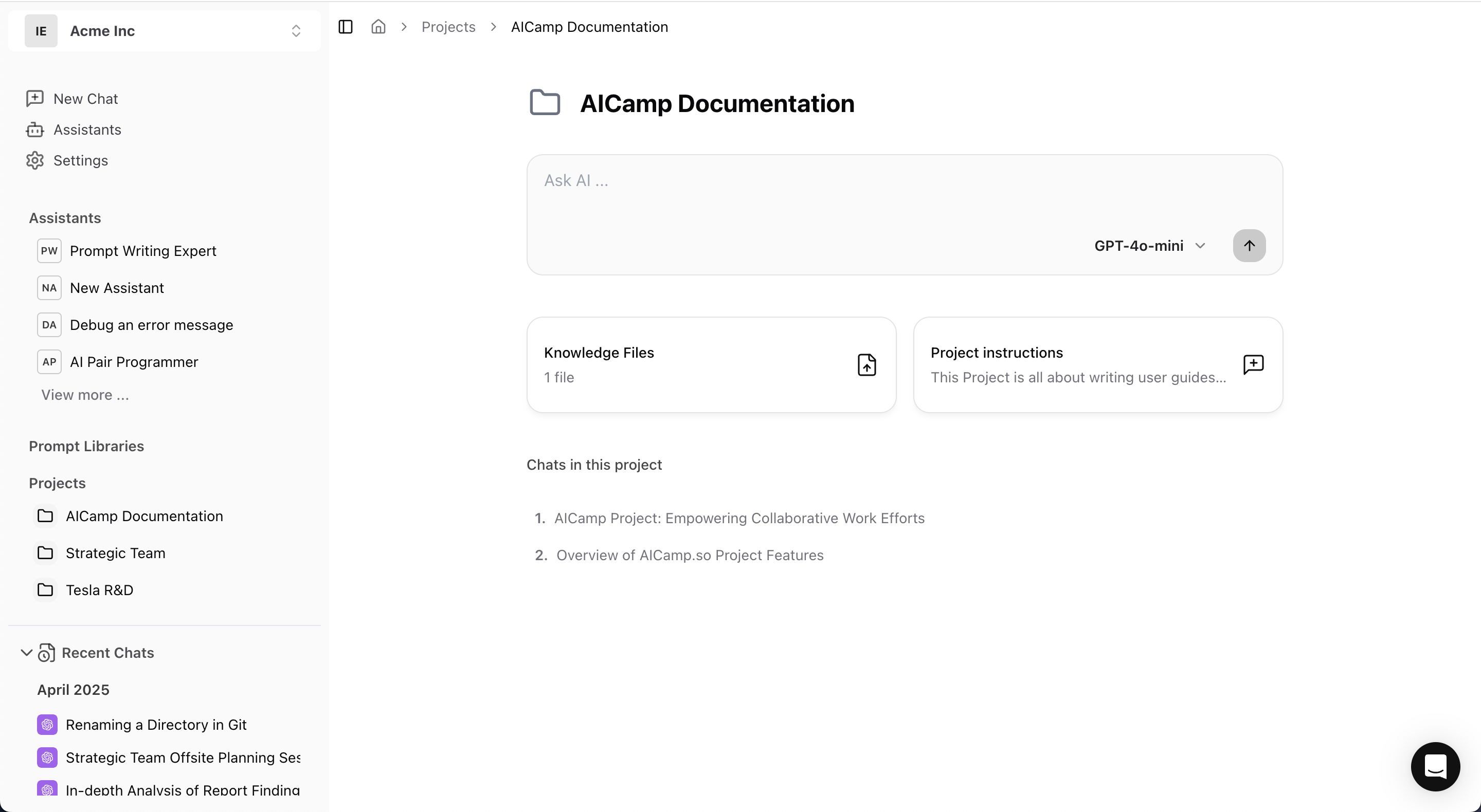
 Launched the Project feature — organize chats under dedicated projects for better team collaboration.
Launched the Project feature — organize chats under dedicated projects for better team collaboration.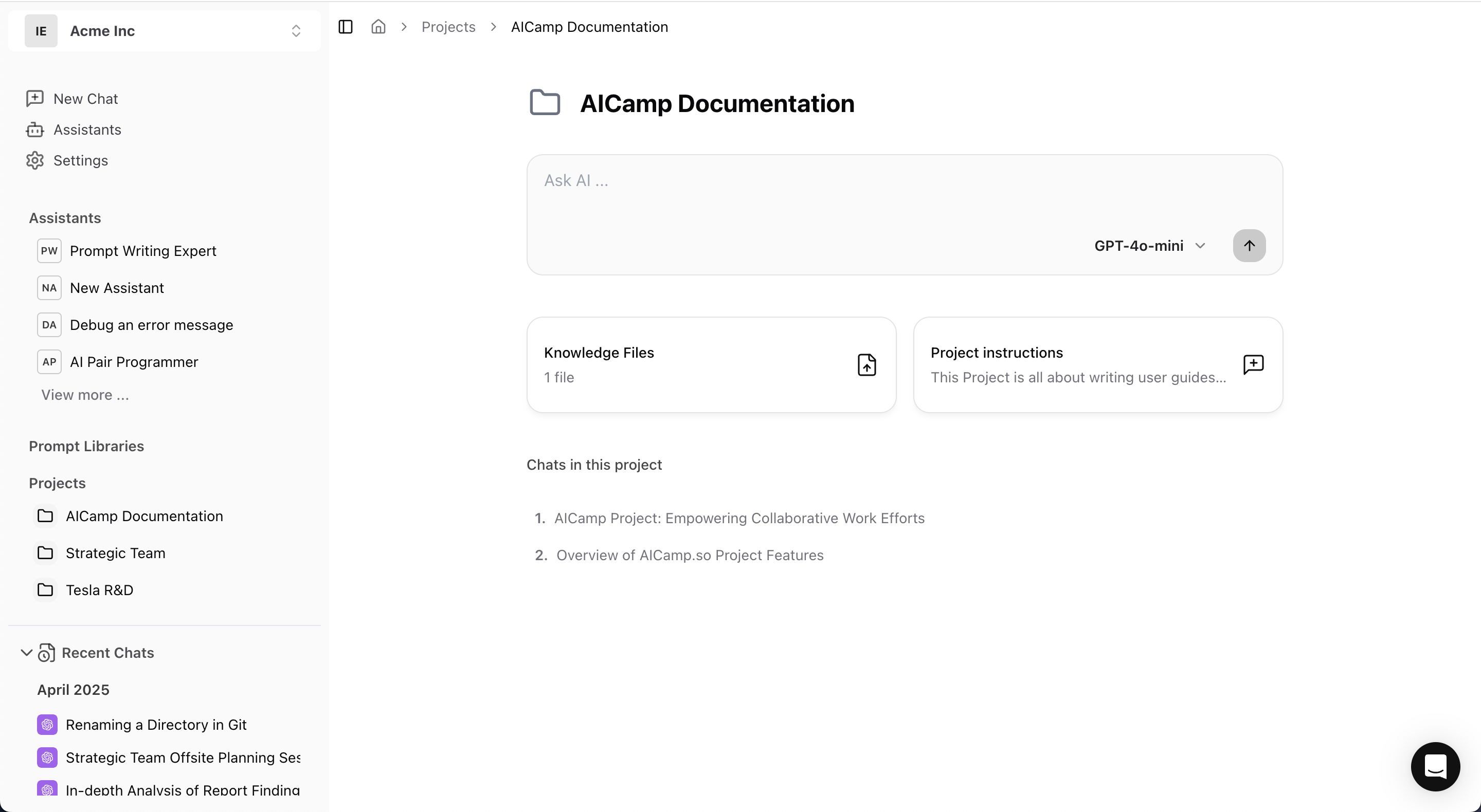
11/3/2025
Performance Improvement: Optimized response handling for long chats, resulting in faster load times and smoother AI interactions.
5/3/2025
UX Improvement: Enhanced the Agent creation flow with a more intuitive interface and faster setup process for building custom AI agents.
25/02/2025
Model Update: OpenRouter models have been updated with the latest available versions and capabilities for improved performance and accuracy.
23/02/2025
AICamp v2.1
Agent Library (Beta)
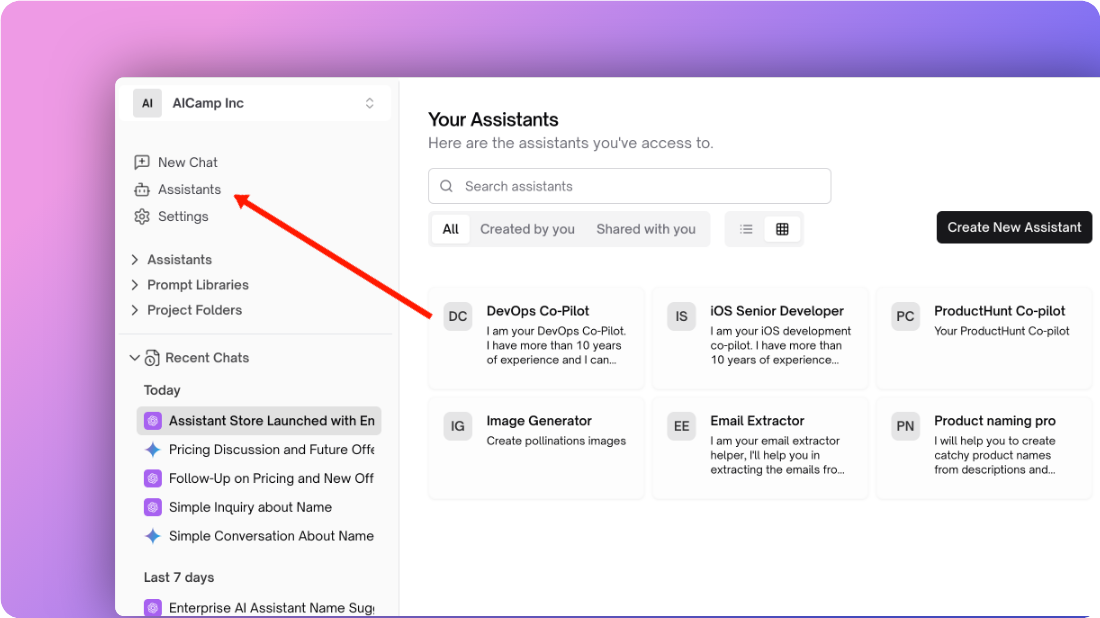
- Agent Store: Now live! Enjoy a better experience with agents management.
- Knowledge Base for Agents: Coming soon to further enhance your agent-building journey.
202/02/2025
Model Update: Grok 2 model is now available in AICamp.Performance Improvement: Enhanced response quality for Anthropic tools, delivering more accurate and relevant outputs
19/02/205
**New Feature: **
Added Roles Information Page in Settings for better visibility into user roles and permissions.**New Model Integration: **
Connected DeepSeek model — now available for use in your workspace.Model UI Enhancement:
Improved model management interface to clearly display permitted Groups and Users for each model.
Added Roles Information Page in Settings for better visibility into user roles and permissions.**New Model Integration: **
Connected DeepSeek model — now available for use in your workspace.Model UI Enhancement:
Improved model management interface to clearly display permitted Groups and Users for each model.
17/2/2025
New Feature
Introduced Release Notes Dialog inside the app — users now receive a pop-up notification on login highlighting the latest product updates and improvements.13/02/2025
06/02/2025
New AI Models Available
- o1 Model Introduced
A lightweight and fast model ideal for cost-efficient, general-purpose tasks. - o3 Model Introduced
A powerful and balanced model suited for advanced reasoning and knowledge tasks.
Great for teams looking for a strong mix of performance and efficiency.
1/02/2025
AICamp 2.0
We’ve rolled out AICamp 2.0 — a major structural and usability upgrade that improves how your teams organize, control, and collaborate with AI across the organization. Below are the key updates:Team & Access Management
-
Introduced Groups
Replaces rigid Team structure with flexible Groups, allowing role-, department-, or project-based organization. -
Granular Permissions System
Now control access to AI Models, Projects, Prompts, and Agents by:- Individual Users
- Groups
- Workspace level
-
Improved Member Management
Admin panel now supports clearer role definitions, permission audits, and better onboarding UX.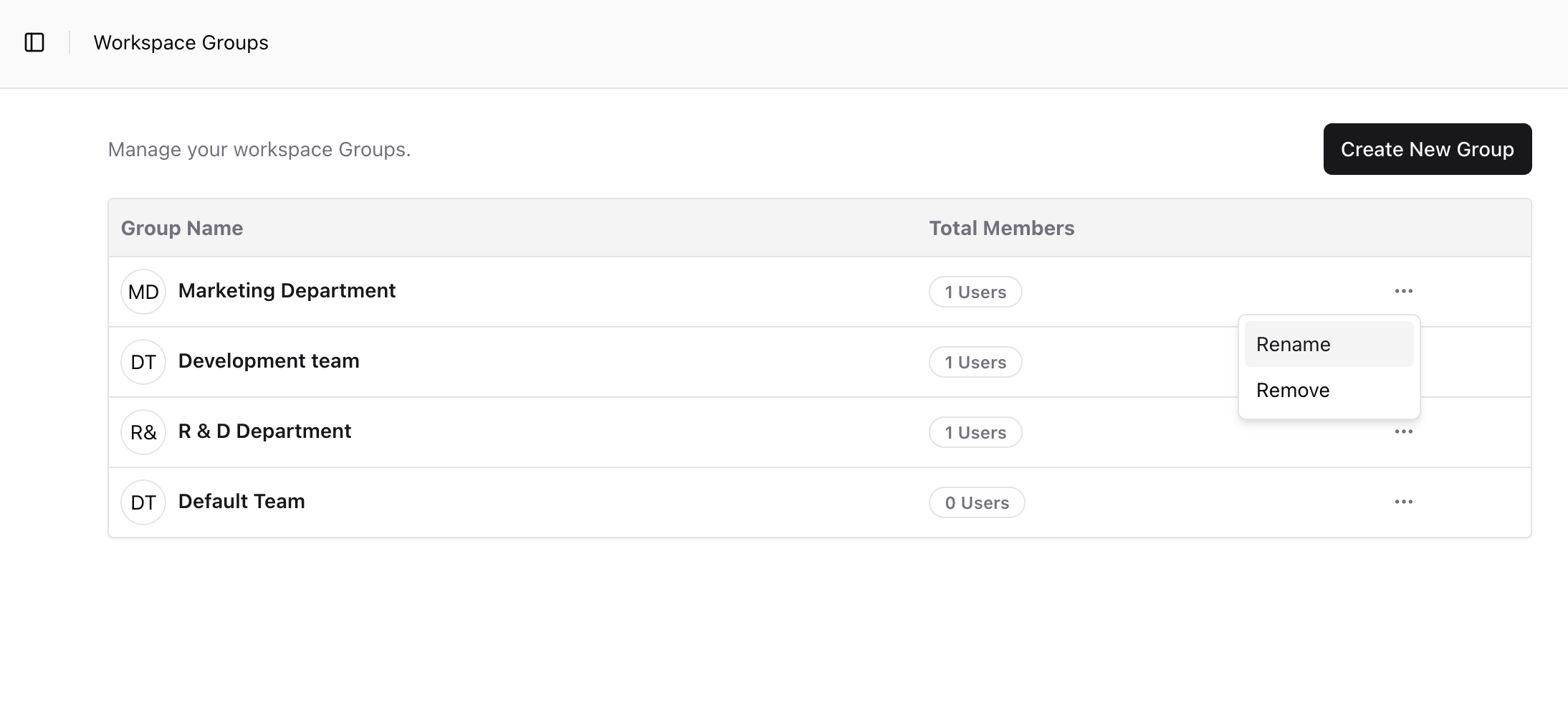
AI Model Control & Intelligence
- Model-Level Permissions
Assign AI models (e.g., GPT-4, Claude Opus) to specific users or groups to improve governance and control costs. - Custom AI Instructions (Context-Aware AI)
- Workspace Instructions: Set org-wide guidance for AI responses (tone, business context, language style).
- Project Folders Introduced
Saved chats are now organized into Projects, enabling structured, collaborative workspaces for different initiatives. - Agent Permissions
Assign access to AI Agents by:- Specific users
- Groups
- Entire workspace
- Prompt Library Improvements
Share prompt libraries:- With selected groups
- With individuals
- At the workspace level
7/09/2024
AICamp v1.1
Image Prompt
AICamp v1.1 is hereNew Feature Announcement: Image Interaction!We are happy to introduce a powerful new feature in AICamp that allows you to upload images and interact with them directly in your conversations!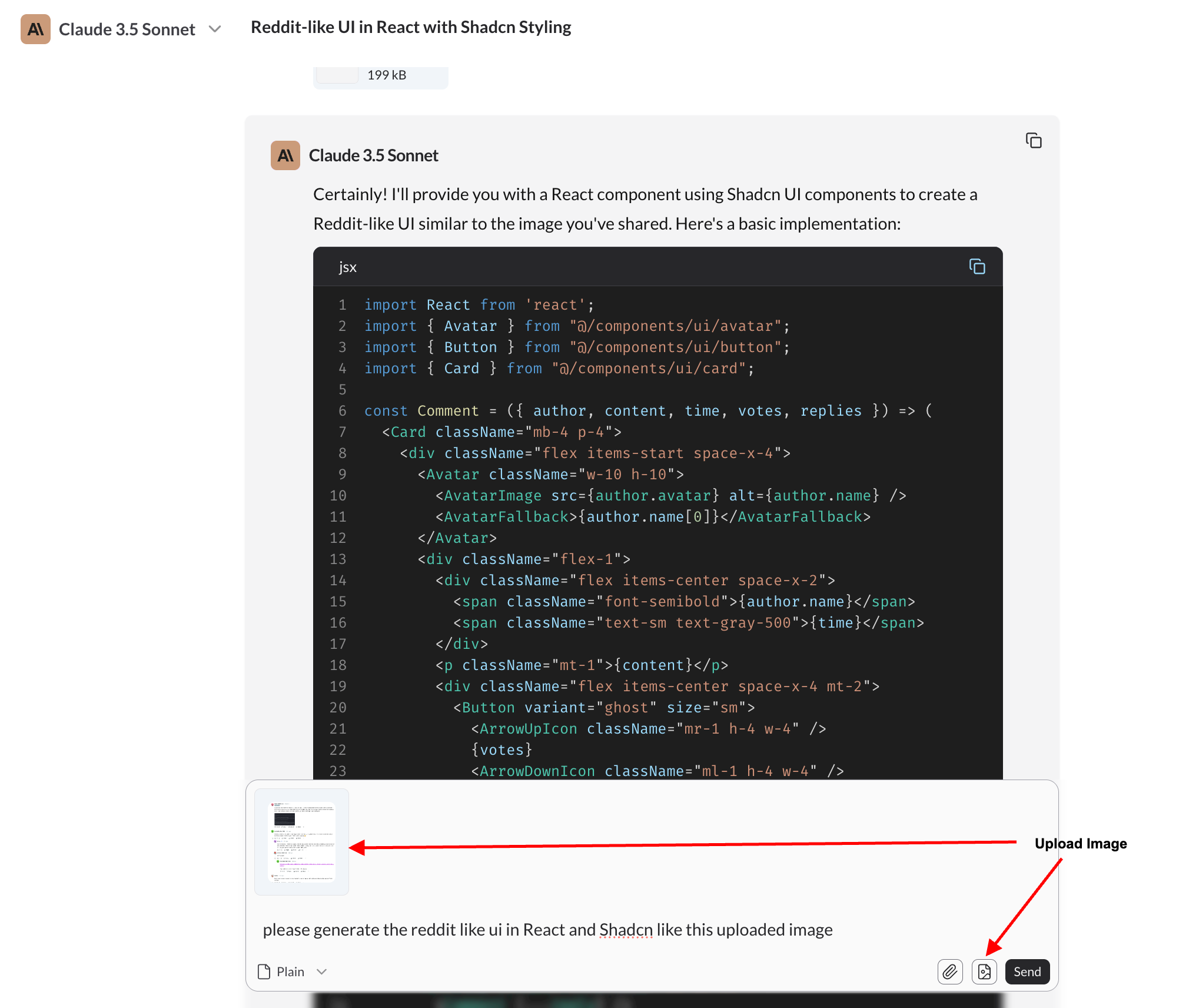
What’s New:
- Image Upload: You can now easily upload images by clicking the image icon in the chat input or by pasting a copied screenshot.
Use Cases:
- Generate Code from Images: Transform visual information into functional code effortlessly. Generate code in React, HTML or other formats.
- Extract Text from Images: Quickly pull out text from images for easy reference and use.
- Understand Image Context: Gain insights into the purpose and content of the images you share.
21/10/2024
AICamp v1.0
We are excited to announce the release of AICamp v1.0, with powerful new features designed to support larger organizations and team-based operations. Here’s what’s new:1. Workspace is Now Organization
To better serve growing organizations, we’ve restructured Workspaces into Organizations. Every organization now has one default team created for seamless team-based collaboration.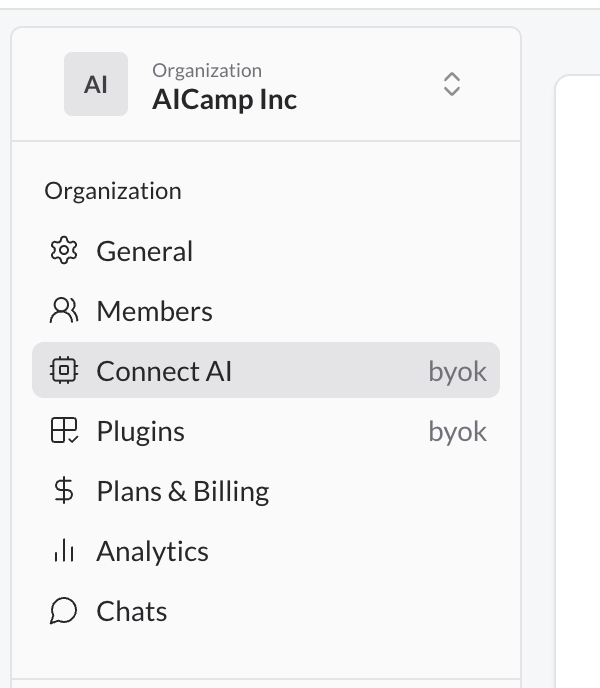
2. Custom Team Addresses
Each team within an organization now has its own dedicated address. You can navigate to your team’s space via:https://app.aicamp.so/{org-name}/{team-name}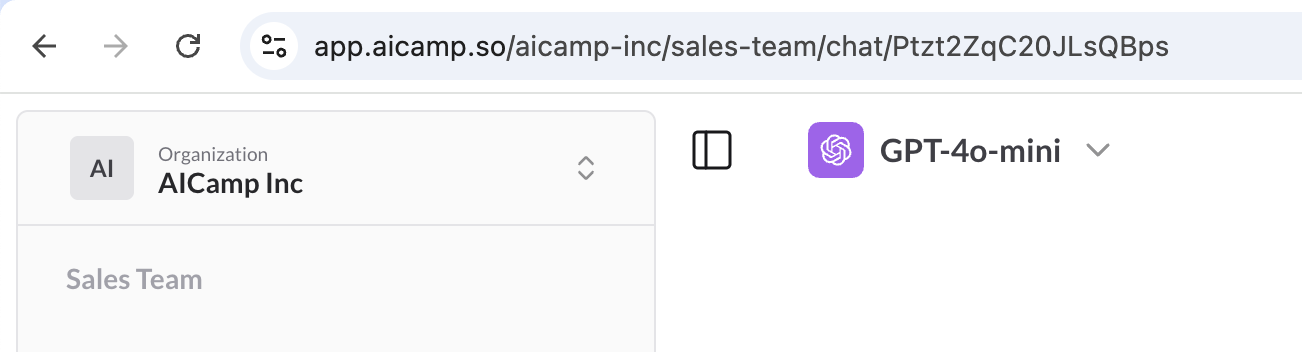
3. New Admin Portal
We’ve introduced a dedicated Admin Portal for easier management and configuration. Org Owners/Admins or Team Admins can now manage teams, members, and settings efficiently from one place.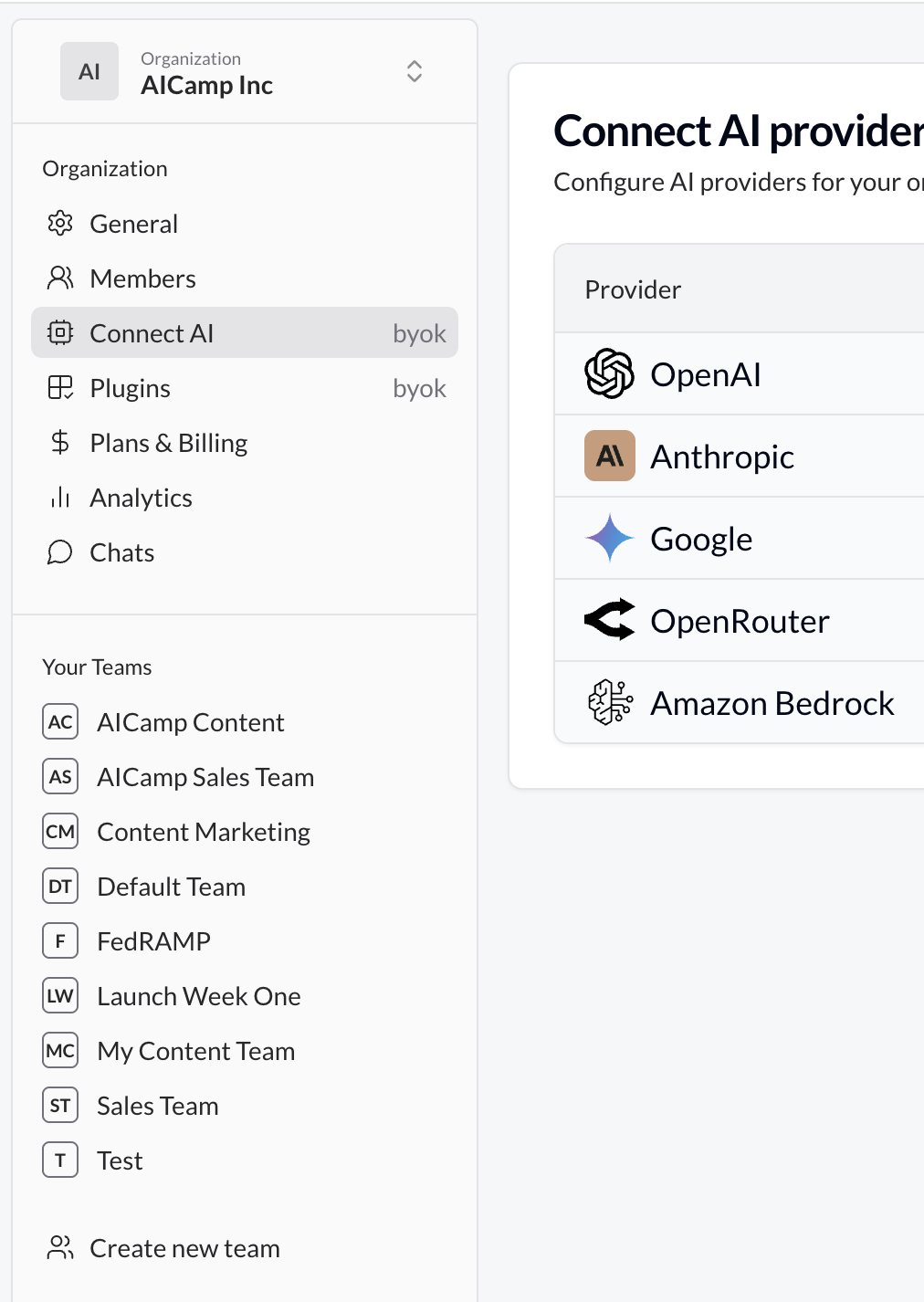
4. Migration for Existing Users
If you’re an existing user, all your resources (Chats, Prompts, Agents, Members, etc.) previously saved under the workspace root will automatically be moved to the default team. You can now assign multiple Admins to manage team members and resources.5. AI Providers at Organization Level
You can now connect AI providers at the Organization level. This means you can enable different AI models/LLMs (like GPT-4, Claude, Gemini) for each team individually, offering tailored AI experiences across teams.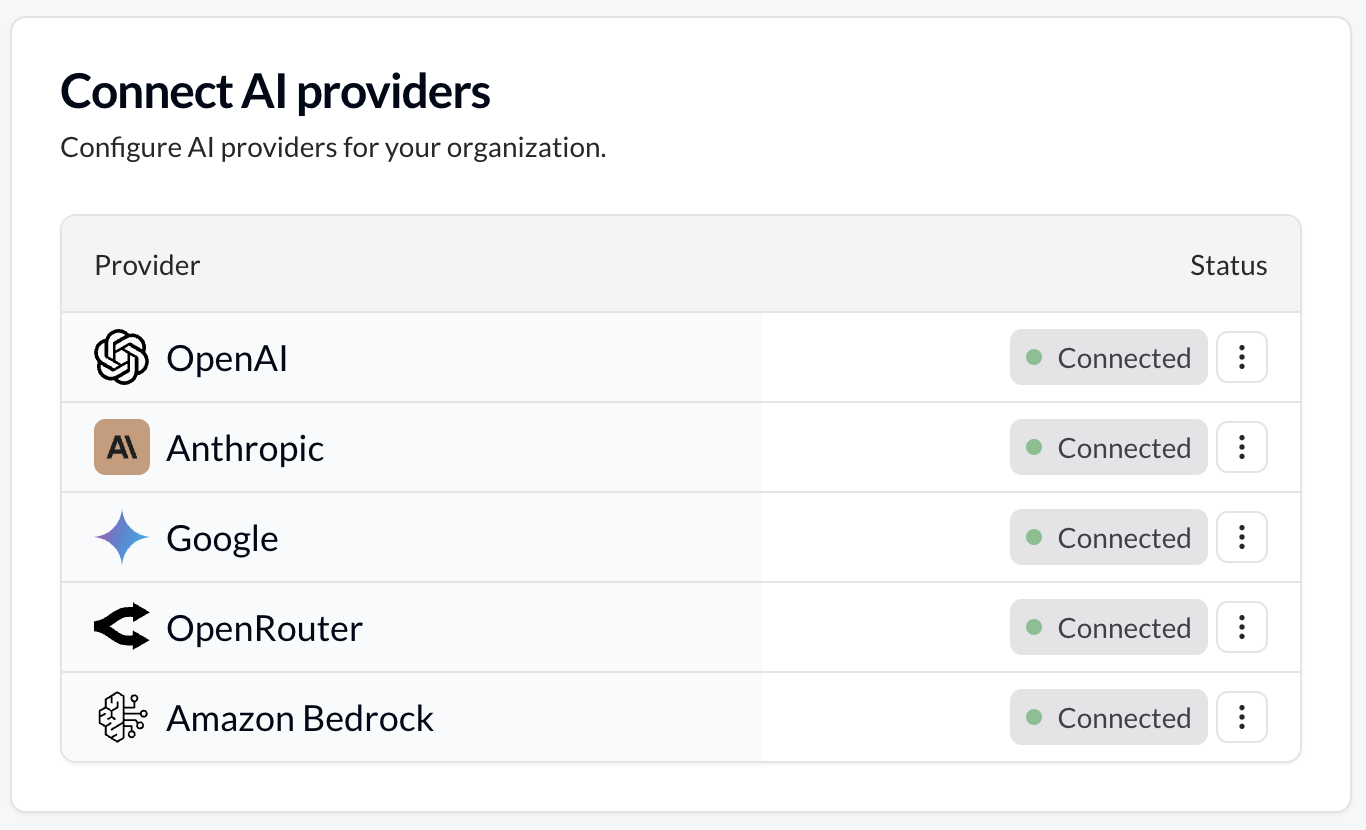
6. Web Search Plugin – Google Integration
We’ve added a brand-new Web Search feature! You can now connect Google Web Search directly within AICamp, giving you the ability to pull real-time information from the web and integrate it into your AI workflows. This is perfect for research, generating insights, and enhancing the capabilities of your AI models.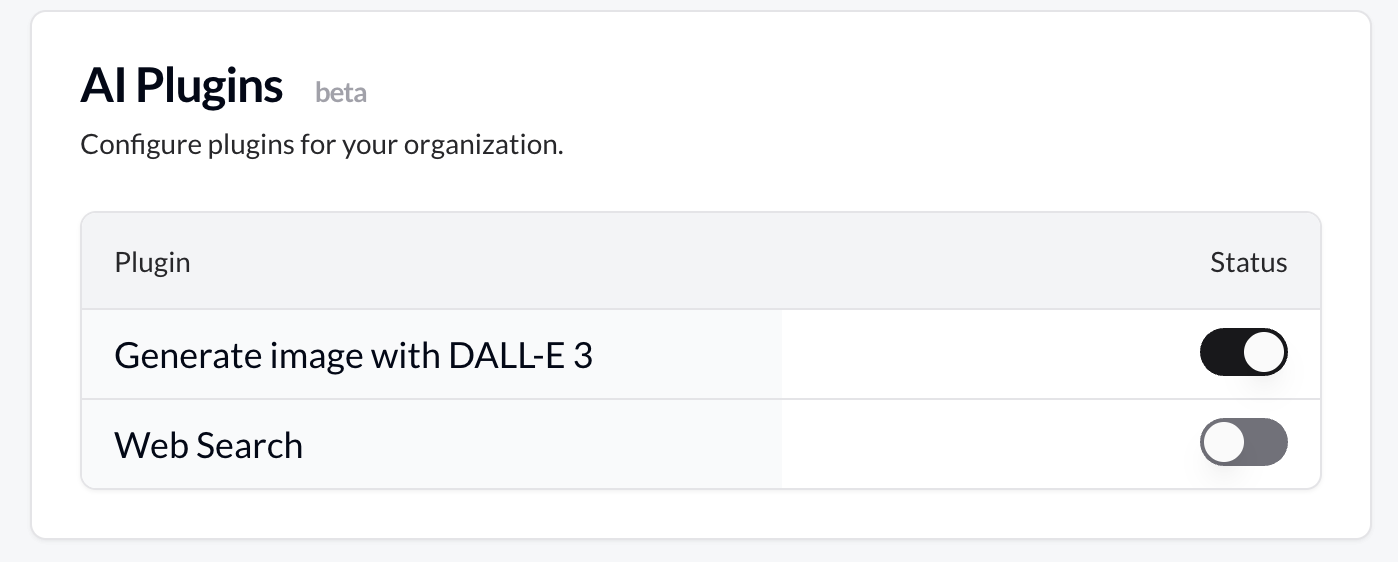
These updates make AICamp even more robust for managing AI operations within teams, ensuring your organization runs smoothly with full control and flexibility.Explore the new features and take your organization’s AI collaboration to the next level!
19/7/2024
GPT-4o-mini
GPT-40-mini is now available in AICamp!We’re exccited to announce the integration of OpenAI’s newest model, GPT-4o-mini, into AICamp! This advanced model supports both text and image inputs with text outputs, offering state-of-the-art intelligence at a fraction of the cost.GPT-4o-mini is available throughKey Highlights:
- OpenAI Integration
- OpenRouter integration
- Cost-Effective: Over 60% cheaper than GPT-3.5 Turbo.
- High Performance: Achieves an 82% score on MMLU and ranks higher than GPT-4 on common leaderboards.
- Versatile: Handles both text and image inputs seamlessly.
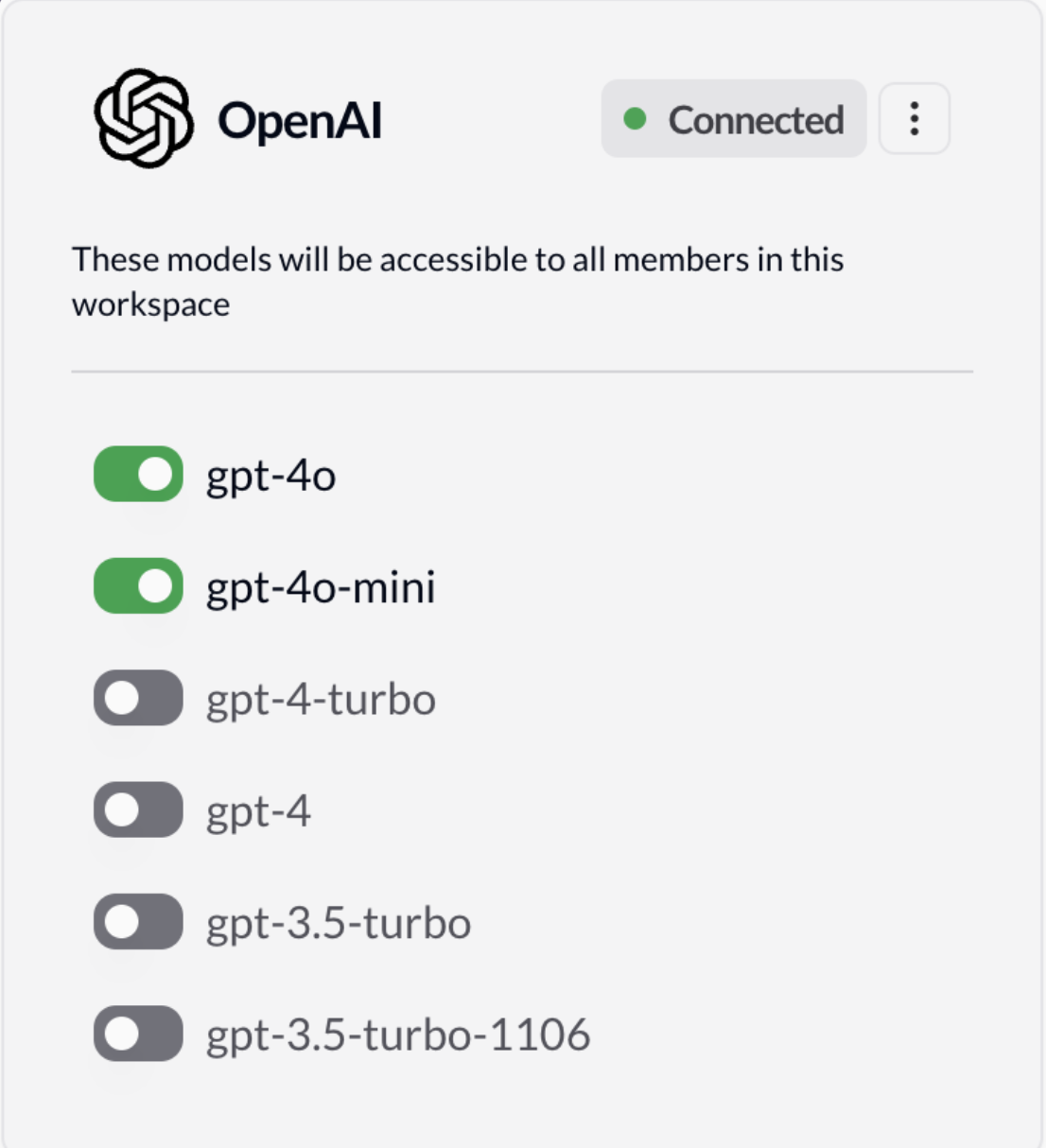
15/7/2024
Multiple workspace admin role
Multiple Admins Now Supported!We’re excited to announce a new feature for AICamp workspaces: multiple adminsNow you can invite collaborators to your workspace and grant them admin privileges, allowing them to manage projects, users, and settings.What does an admin do?- Manage teams and members
- Access and modify workspace settings
- Manage and Collaborate on chats, agents and prompts
08/07/2024
UX Improvements
We’re excited to announce several improvements to enhance your AICamp experience:- Enhanced Image Generation:
- Added time display in seconds above generated images
- Improved overall user experience
- Faster Chat Creation:
- 1.5x faster initial chat creation
- Optimized to reduce flickering for a smoother transition
- Persistent Sidebar UI:
- Open sections now remain open after app reload
- Improved Mobile Responsiveness:
- Better chat experience on mobile devices
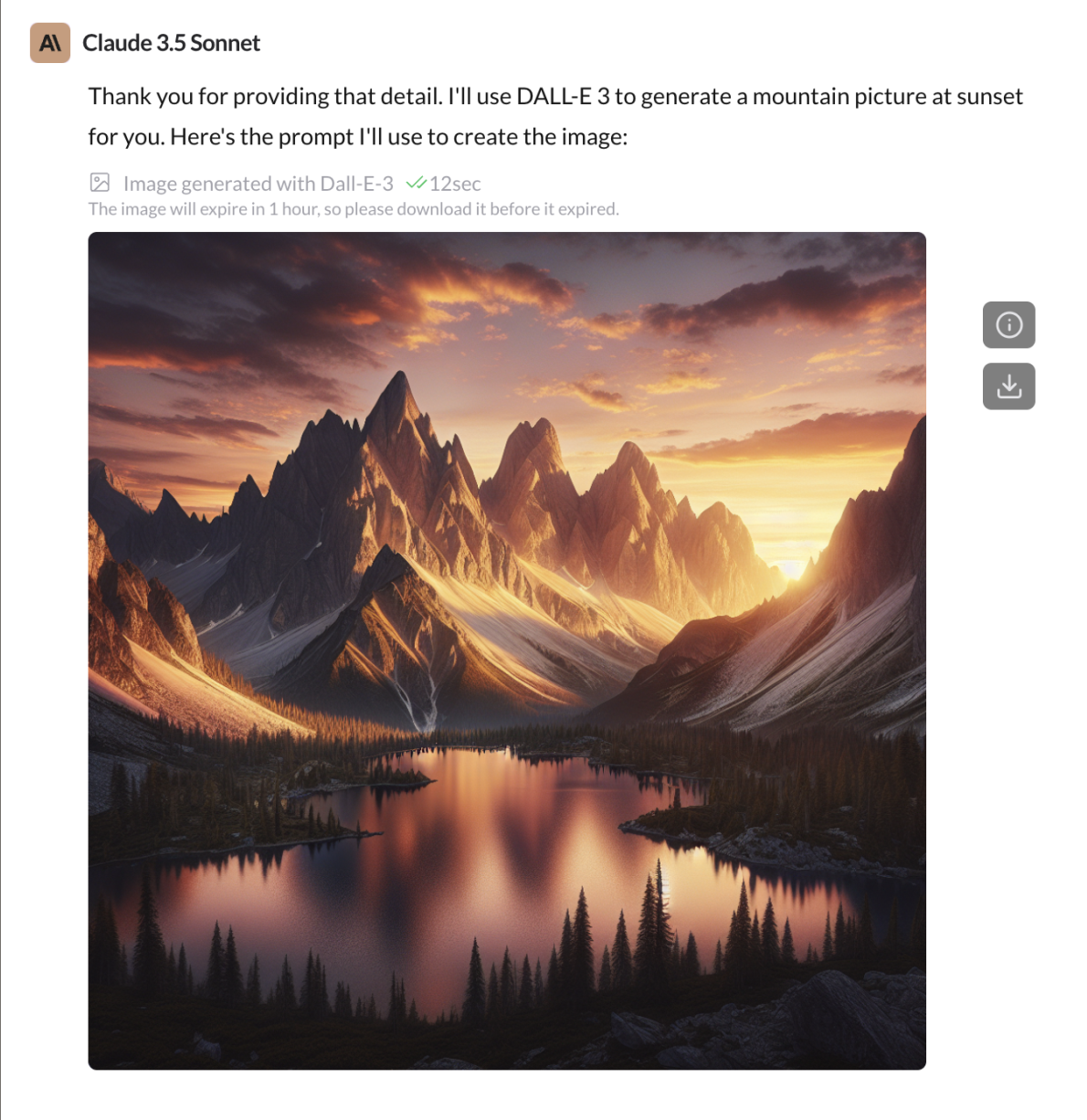
28/06/2024
Chat Presets
We are excited to announce the release of Chat Presets in AICamp, a powerful new feature designed to enhance your AI interaction experience.With Chat Presets, you can now set:- Output Format: Define the structure of the AI’s response (e.g., list, paragraph, table).
- Writing Tone: Choose the tone (e.g., formal, casual, friendly).
- Writing Style: Specify the style (e.g., technical, narrative, descriptive).
-
Language: Select the language for the AI’s responses.
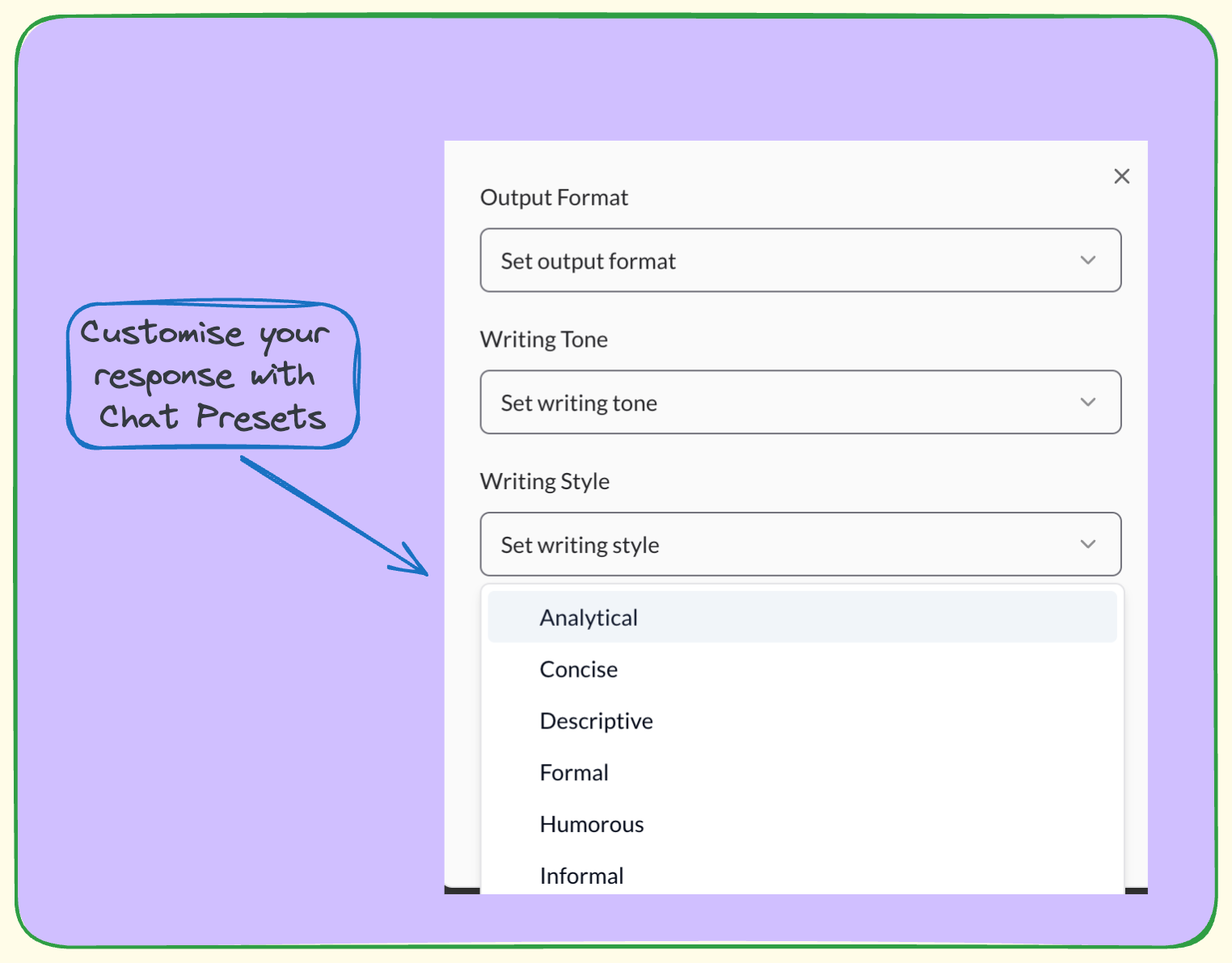
27/06/2024
OpenRouter Integration
We’re excited to announce that OpenRouter integration is now available in AICamp! This new feature allows you to:- Connect your OpenRouter API key to AICamp
- Enable multiple AI models provided by OpenRouter
- Make these models accessible to all members in your workspace
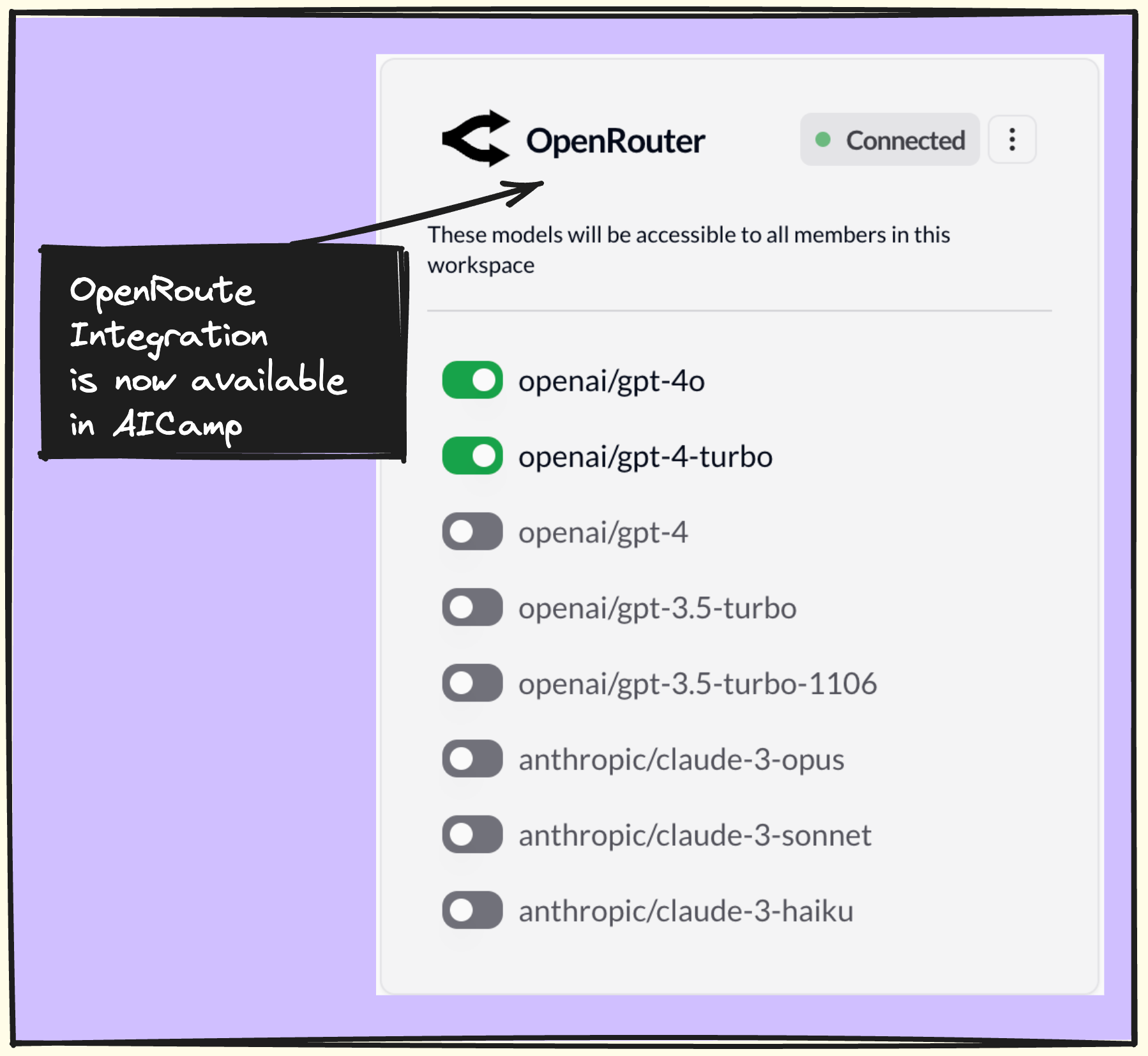
26/06/2024
RAG Extensions
We are thrilled to announce the launch of a groundbreaking new feature for AICamp: RAG ExtensionsAI Extensions are modular add-ons that enhance the functionality of RAG Chat, allowing it to perform a wider range of tasks and provide more comprehensive assistance. With AI Extensions, you can now integrate specialized tools directly into your chat experience, making it easier to accomplish complex tasks seamlessly.First Extension: Image Generation with DALLE-3
We are excited to unveil our first AI Extension: Image Generation using DALLE-3. This extension leverages the advanced capabilities of OpenAI’s DALLE-3 to generate high-quality images based on textual descriptions. Whether you need to create visual content for presentations, social media, or any other purpose, the DALLE-3 extension makes it simple and intuitive.Key Features:- Text-to-Image Conversion: Generate images from detailed textual descriptions.
- High-Quality Outputs: Produce visually stunning images with DALLE-3’s state-of-the-art technology.
- Seamless Integration: Easily access the image generation tool directly within RAG Chat.
Coming Soon: Web Search Extension
Stay tuned for our next extension, Web Search, which will enable real-time web searches directly from RAG Chat.Workspace Management
Workspace owners can easily enable or disable these extensions for all members, providing control over the tools available in your workspace.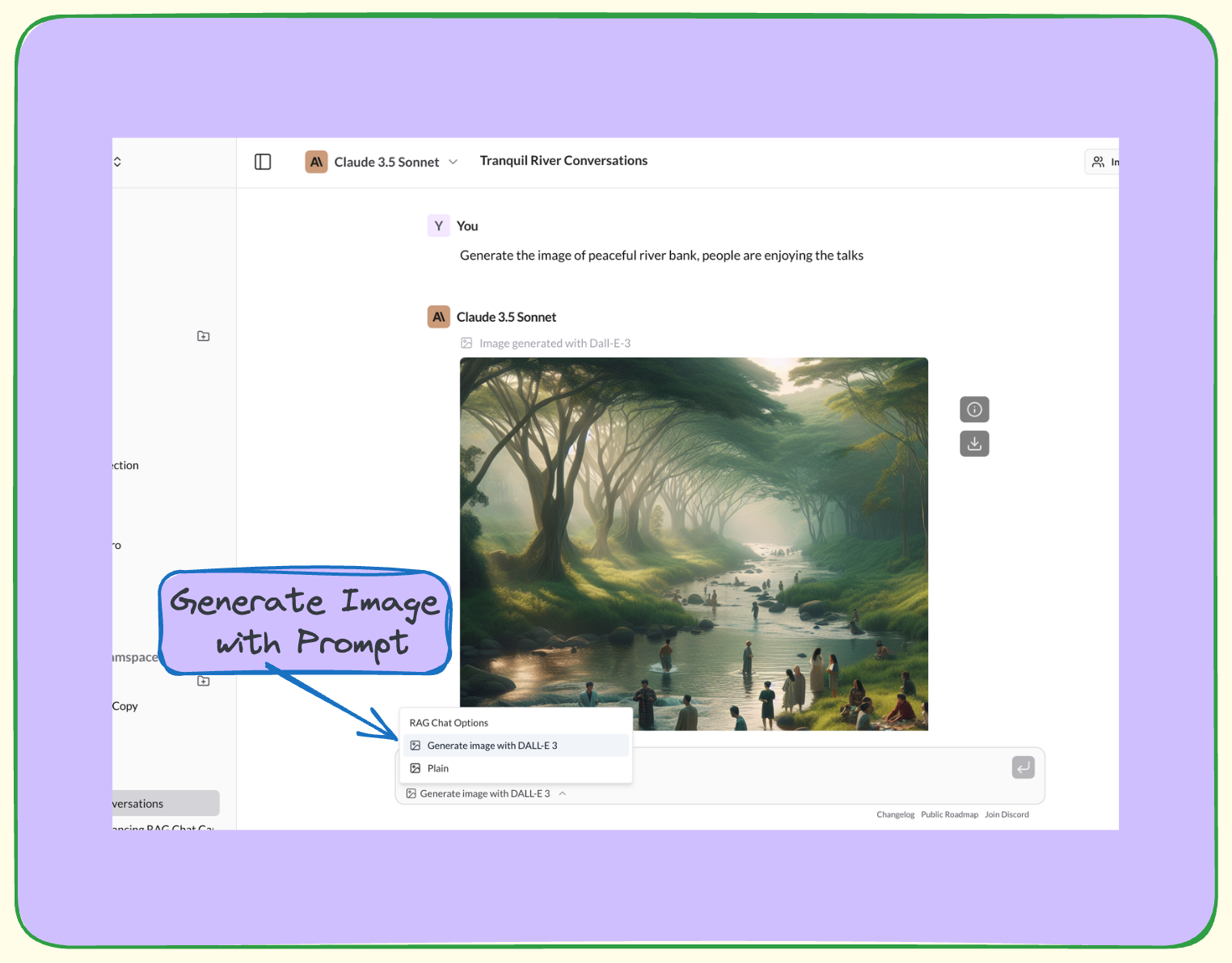
25/06/2024
Personalized AI Agents
We’re excited to announce a powerful new feature in AICamp – Personalized AI Agents. With this update, you can now create your own custom AI agent tailored to your specific needs and preferences.Key Highlights:- Agent Creation: Workspace admins and owners can now create their own personalized AI agents within AICamp. These agents are designed to cater to your unique requirements, allowing you to define their capabilities, knowledge base, and behavior.
- Private and Secure Instructions: The instructions you provide to your AI agent will remain completely private and secure. Your team members will not have access to these instructions, ensuring the confidentiality of your personalized agent’s training.
- Shared Access for Team Members: While the instructions remain private, all members of your workspace can utilize the AI agent you’ve created. This collaborative feature enables your team to leverage the power of your personalized agent, streamlining workflows and enhancing productivity.

24/06/2024
Teamspace is Here! 🤝
Collaborate with your team in AICamp like never before!We’re excited to announce the general availability of Teamspace, a new feature that lets you create private spaces for collaboration within your workspace.What’s new?- Teamspace: Create dedicated spaces for specific teams within your workspace.
- Private Collaboration: Work together with your team members on projects, chats. (prompts, and agents will be coming soon in teamspace)
- Three Spaces: AICamp now offers Workspace (for all members), Teamspace (for specific teams), and Personal (for individual use).
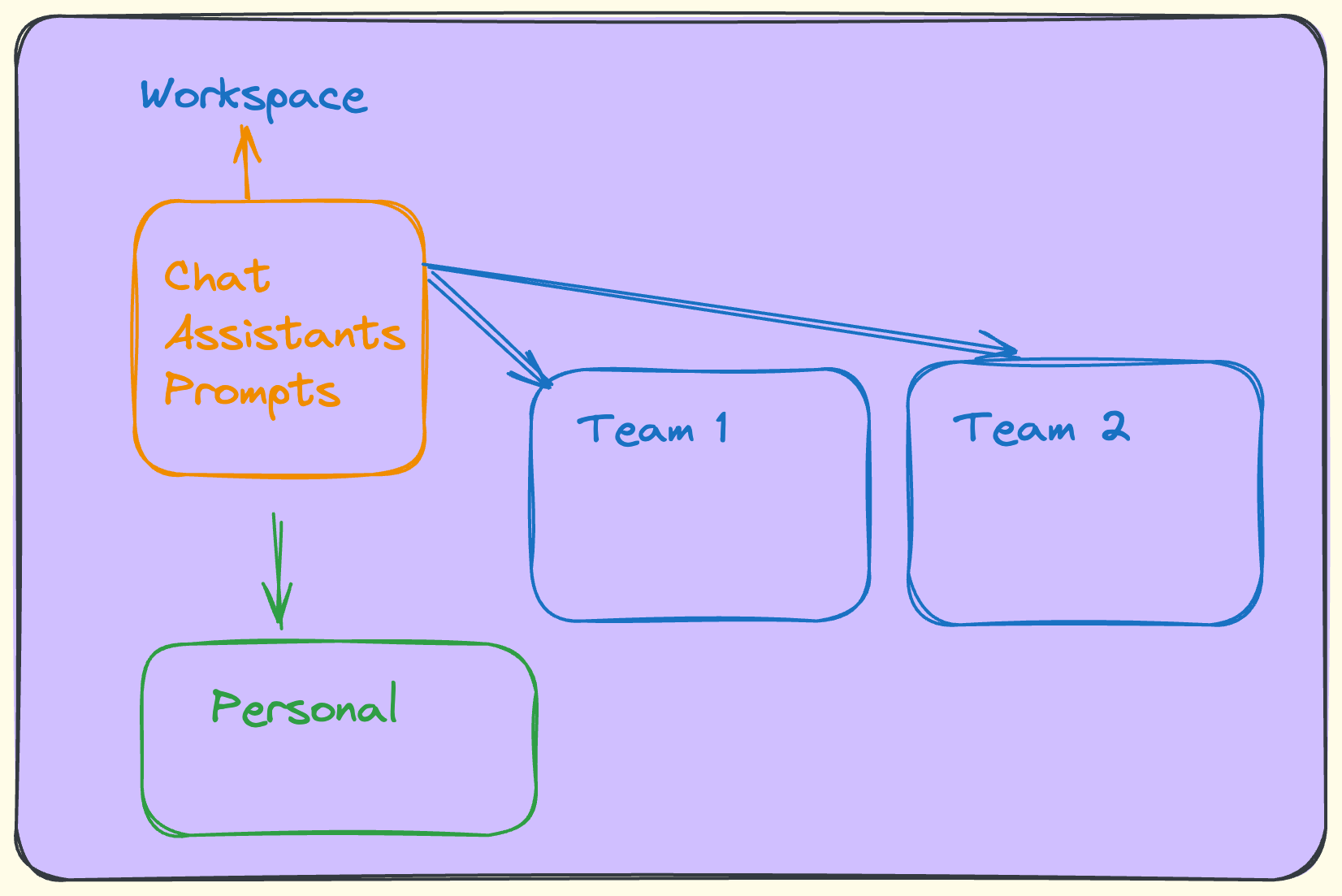
16/05/2024
Gemini 1.5 Flash is available in AICamp
Google Gemini’s new flagship model, Gemini 1.5 Flash, is now available in AICamp!🚀 The highest context length to date ⚡ Optimized for narrower or high-frequency tasks where the response speed matters the most 🌐 Natively multimodal with long contextEnjoy the new Gemini 1.5 Flash with 2M Context length with your team at AICamp workspace! ✨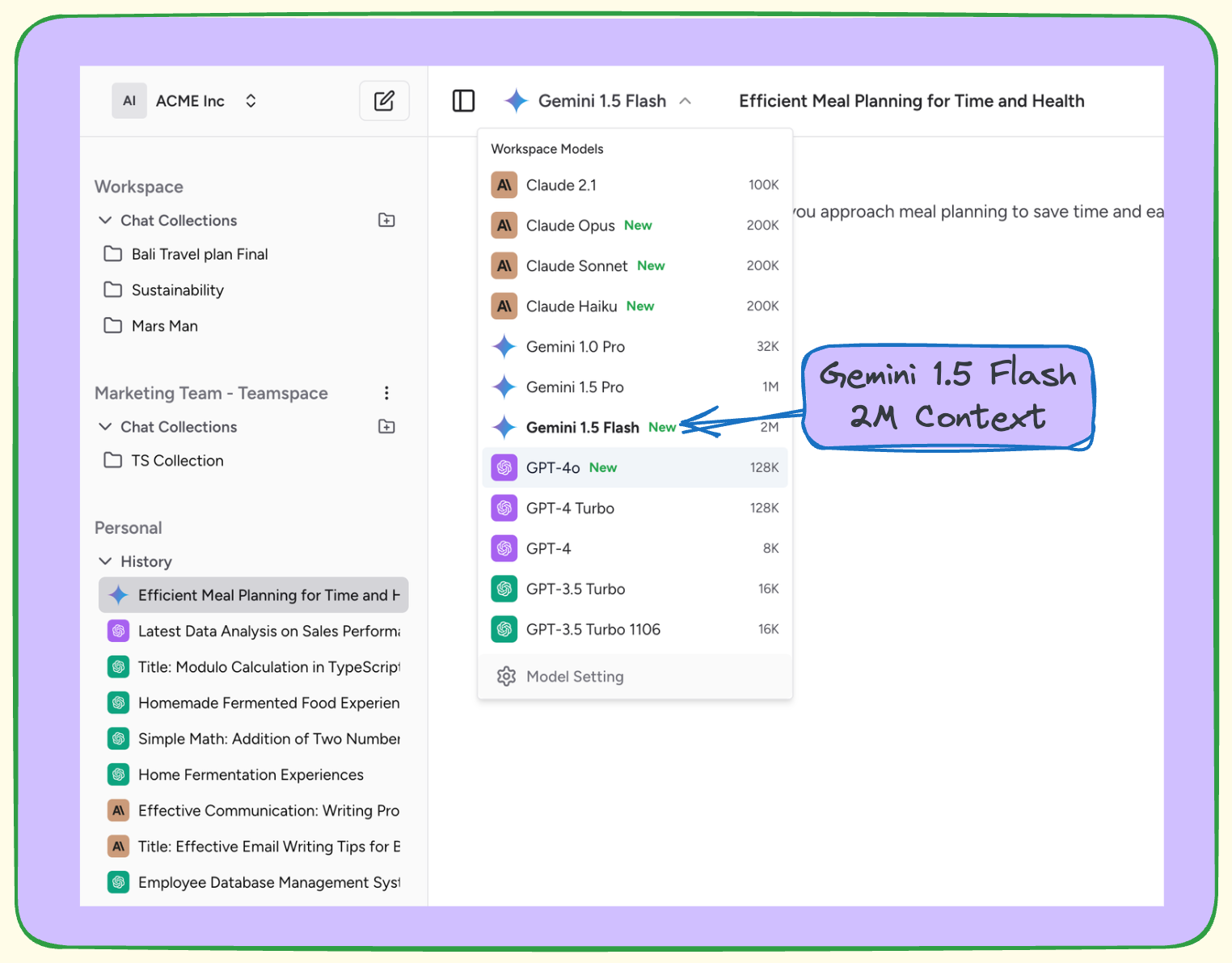
15/05/2024
GPT-4o is available in AICamp
Hey Everyone 🎉,I am excited to announce that OpenAI’s new flagship model, GPT-4o, is now available in AICamp!🔄 Reduced token usage for given prompt💸 Save up to 50% on costs🚀 Maintains the same high intelligence as GPT-4 Turbo with enhanced efficiency⚡ Generates text twice as fast and is 50% cheaper🌐 Offers outstanding vision and exceptional performance in non-English languagesEnjoy the new GPT-4o in your AICamp workspace with your Team! ✨Funfact: GPT-4o - “o” is for “omni”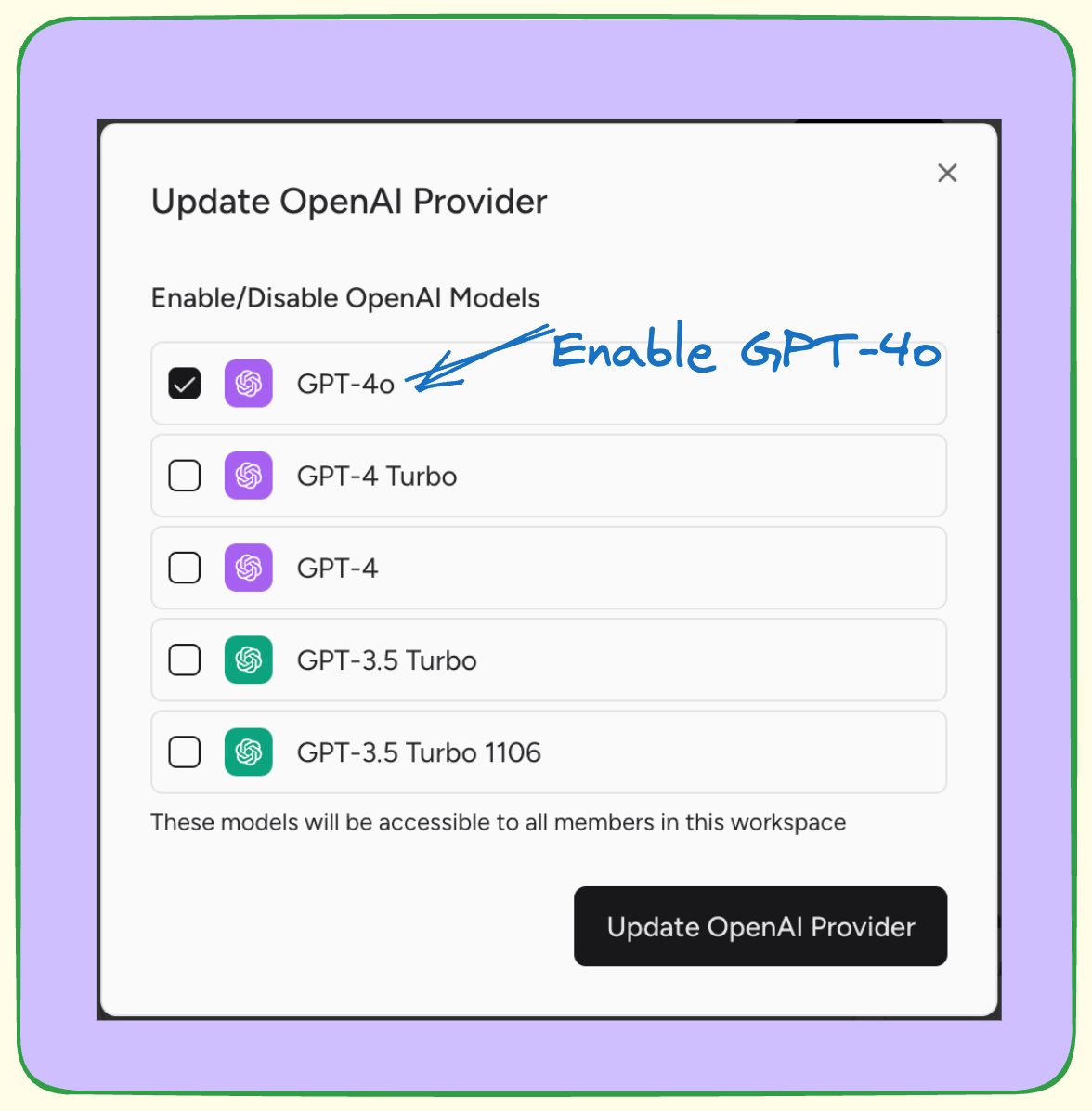
14/05/2024
AICamp Teamspaces (beta)
🚀 Teamspace is now available in AICamp.Inside your workspace, You can now create multiple groups/spaces called teamspaces.These teamspaces are for different groups, like teams or departments, to work on specific private projects. The owner/admin can make these teamspaces and pick who gets to be in them. Inside each teamspace, members can organize chats and prompt collections that only people in that teamspace can see and use. Teamspaces are private and only accessible to the members who have permissions to access it.Teamspaces within AICamp offer several key advantages designed to enhance collaboration and organization:1. Private Collaboration: Workspace Administrators have the flexibility to set up multiple teamspaces, tailoring each space by adding specific individuals. This personalized approach ensures that collaboration is focused and productive, particularly when working with AI technologies.2. Privacy Guaranteed: Every teamspace is a secure, private place where chats and prompts are kept confidential. Access is exclusively available to members of the teamspace, ensuring that sensitive information remains within the designated group, apart from other members of the broader workspace.3. Organized and Access-Controlled: For larger organizations or companies, teamspaces are invaluable in structuring teams and departments. They allow for precise, role-based access control, enabling a fine-tuned organization that enhances both security and efficiency by clearly defining who can access what within the workspace.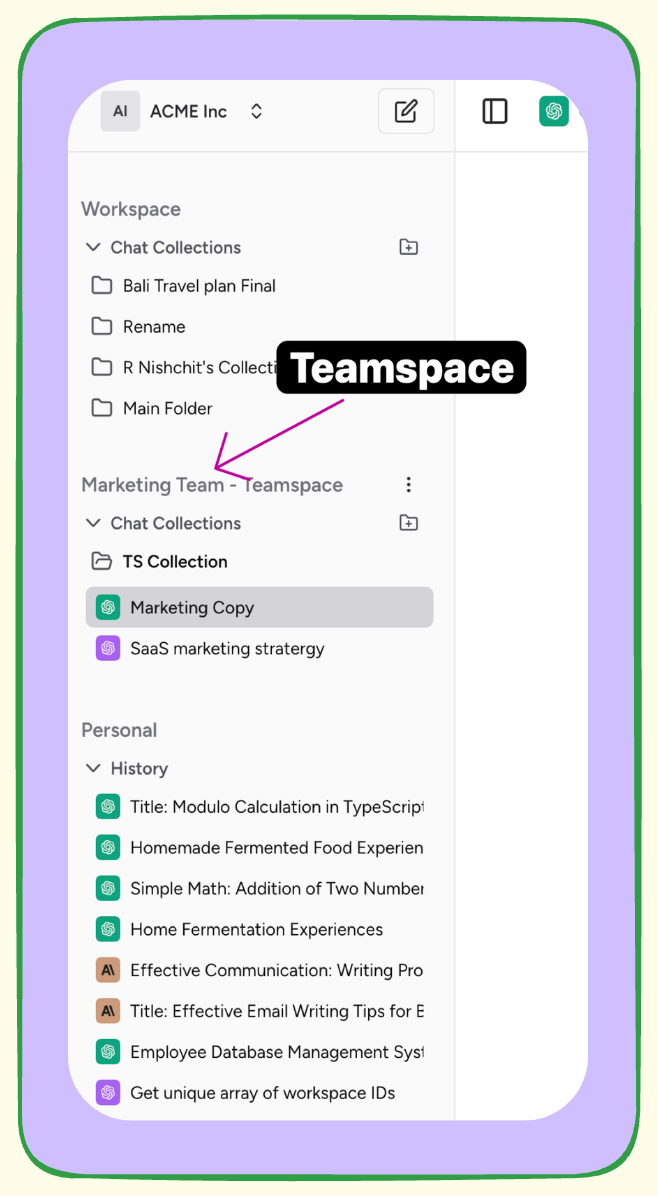
08/05/2024
Realtime update and chat recognition
Real-Time Chat Collaboration- You and your team members can now participate in the same chat thread, allowing for questions to be asked and answered collectively.
- Folders and chats will synchronize in real-time across the entire workspace, ensuring everyone is up-to-date.
-
We’ve introduced an AI model icon next to each chat in the collection. This update makes it straightforward to identify the specific AI model associated with a chat.

16/04/2024
Prompt Collections
🎉 Exciting News! AICamp’s Prompt Collections are Now Live! 🚀We are thrilled to announce the release of AICamp’s Prompt Collections, a game-changing feature designed to streamline your workflow and boost productivity. With Prompt Collections, you can now organize and access your favorite prompts effortlessly.You’ll have two types of Prompt Collections🔒 Workspace Prompt Collections:
- Create multiple collections within your workspace to keep your prompts organized and easily accessible.
- Save an unlimited number of prompts within each collection, tailored to your specific needs.
- Collaborate seamlessly with your team, as all workspace members have access to the shared prompt collections.
- Enjoy the privacy and security of workspace-level collections.
🌍 Public Collections:
- Discover a treasure trove of carefully curated prompts for various use cases, such as SEO, email writing, and more.
- Access these public collections from anywhere, anytime, without any restrictions.
- Benefit from the expertise of our dedicated team, who continuously update and expand the public collections.
- Have a prompt idea that you think would benefit the community? Let us know on our Discord server, and we’ll consider adding it to the public collections.
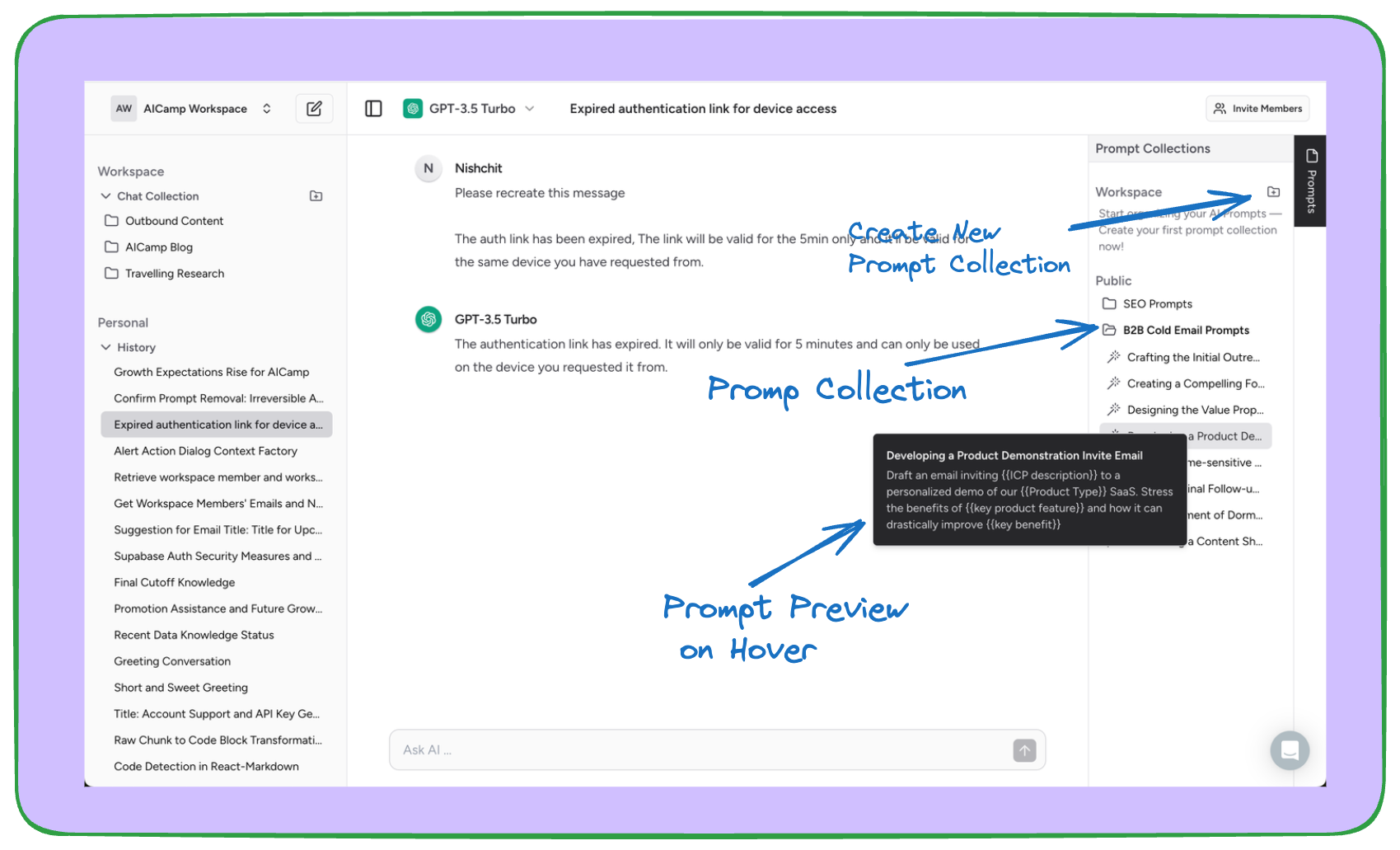
08/04/2024
OpenAI Latest Models Updates
The previous version of AICamp only offered two OpenAI models, GPT-4 and GPT-3.5. where GPT-4 was pointing to the gpt-4-1106-preview model and GPT-3.5 was pointing to the gpt-3.5-turbo-1106 models.This release now provides four distinct OpenAI models:| Models | Points To | Knowledge Upto | Context |
|---|---|---|---|
| GPT-4 Turbo | gpt-4-turbo-preview | Up to Dec 2023 | 128k |
| GPT-4 | gpt-4 | Up to Sep 2021 | 8k |
| GPT-3.5 Turbo | gpt-3.5-turbo-0125 | Up to Sep 2021 | 16k |
| GPT-3.5 Turbo 1106 | gpt-3.5-turbo-1106 | Up to Sep 2021 | 16k |
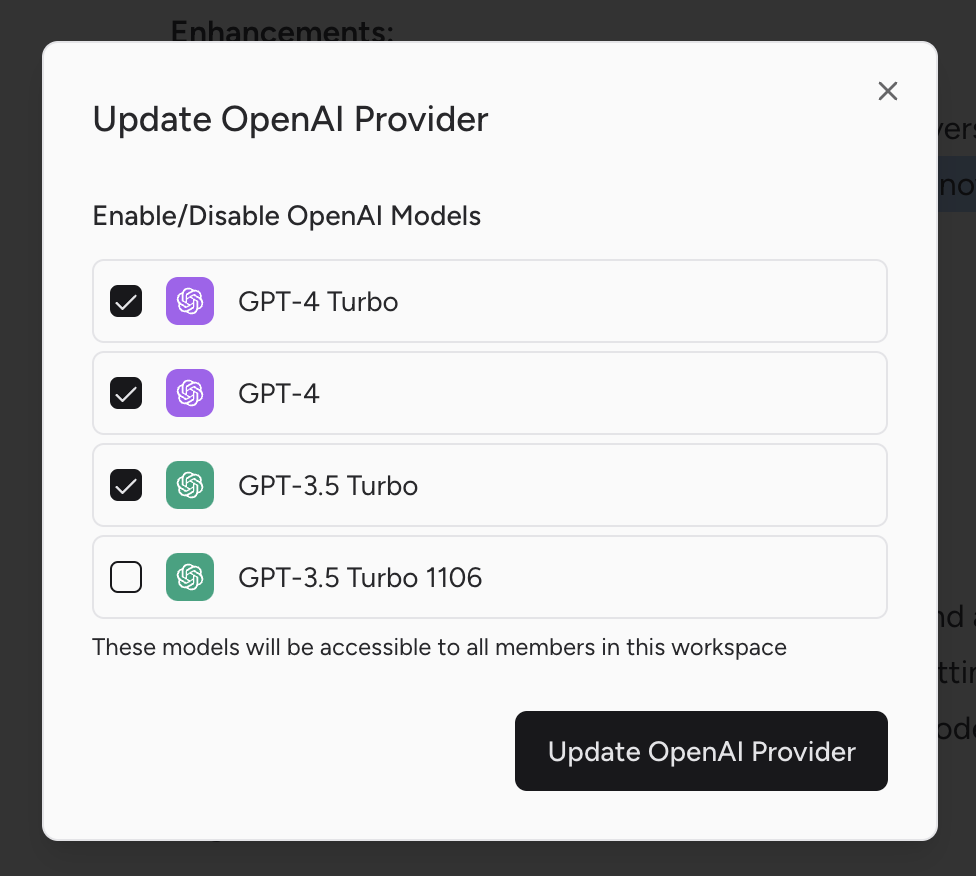
02/04/2024
Model’s Context Window and Setting
You can now conveniently access the model’s context window information directly from the select combobox. Additionally, you can effortlessly open the model settings via the footer.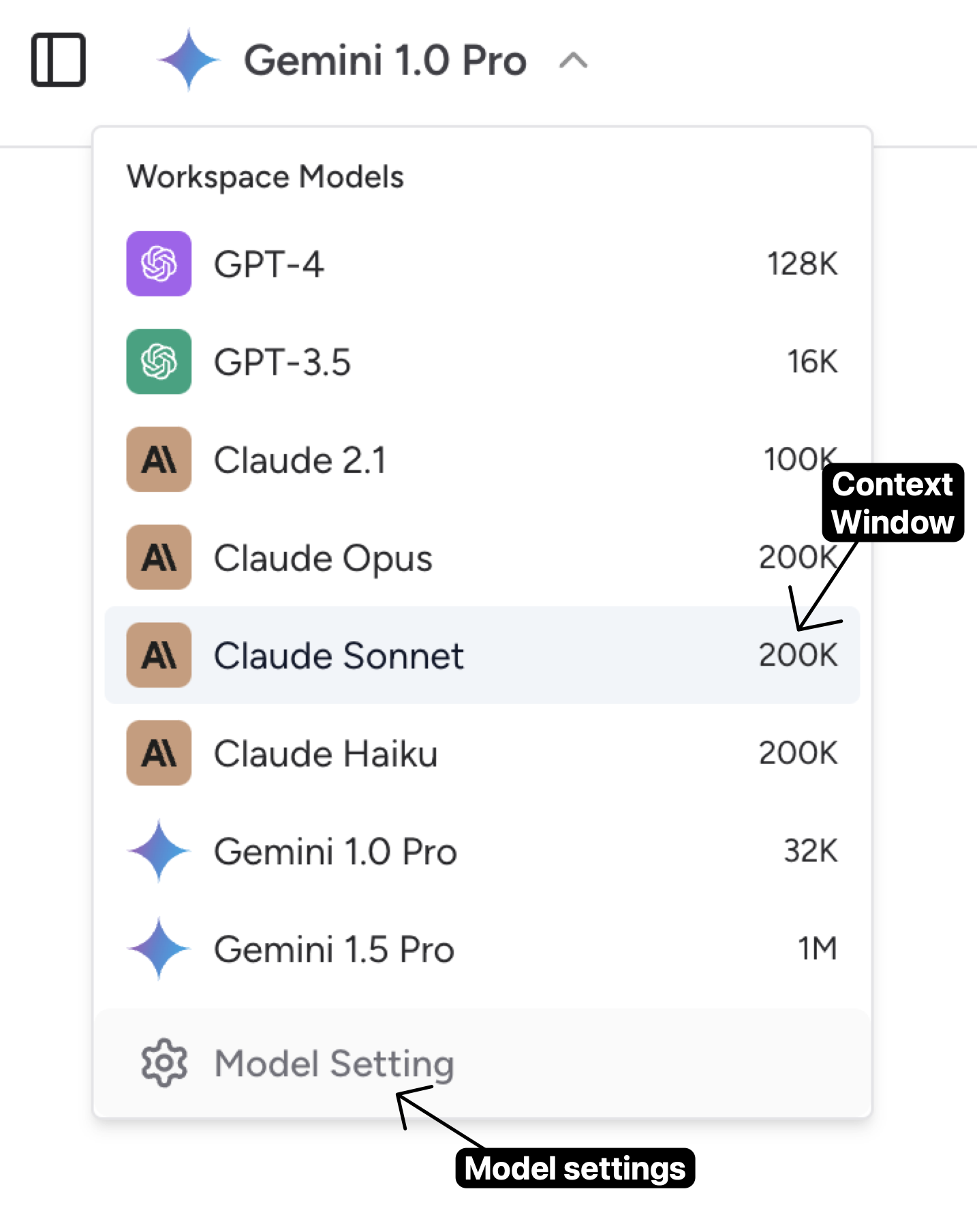
02/04/2024
Active Plan Overview
You’ll now receive a summary of the active plan for the existing workspace. This overview will detail the present plan and the total number of seats subscribed for collaboration.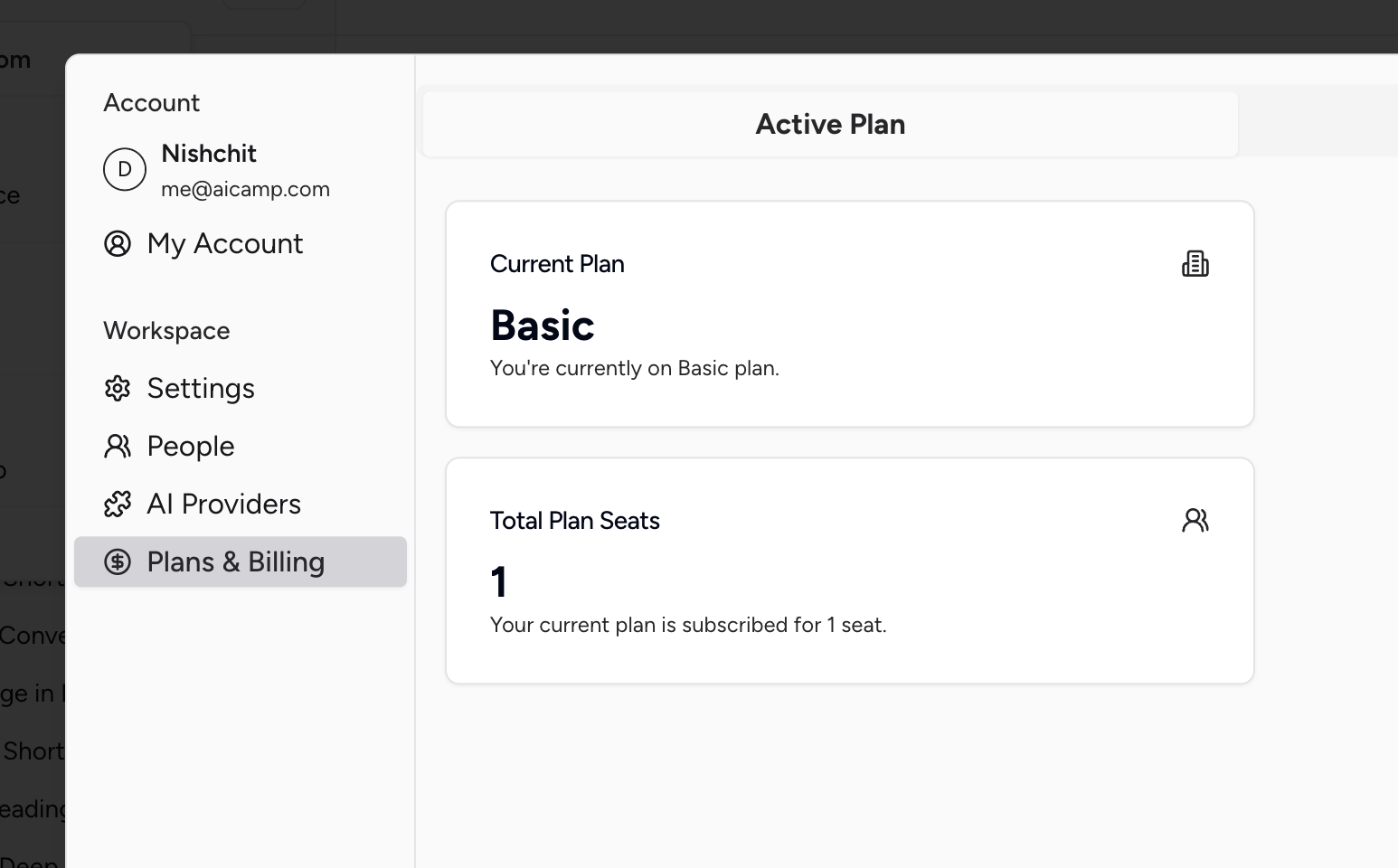
02/04/2024
Chat Suggestions
Introducing Chat Suggestions, Now You can try with random suggestions of chat for selected AI Models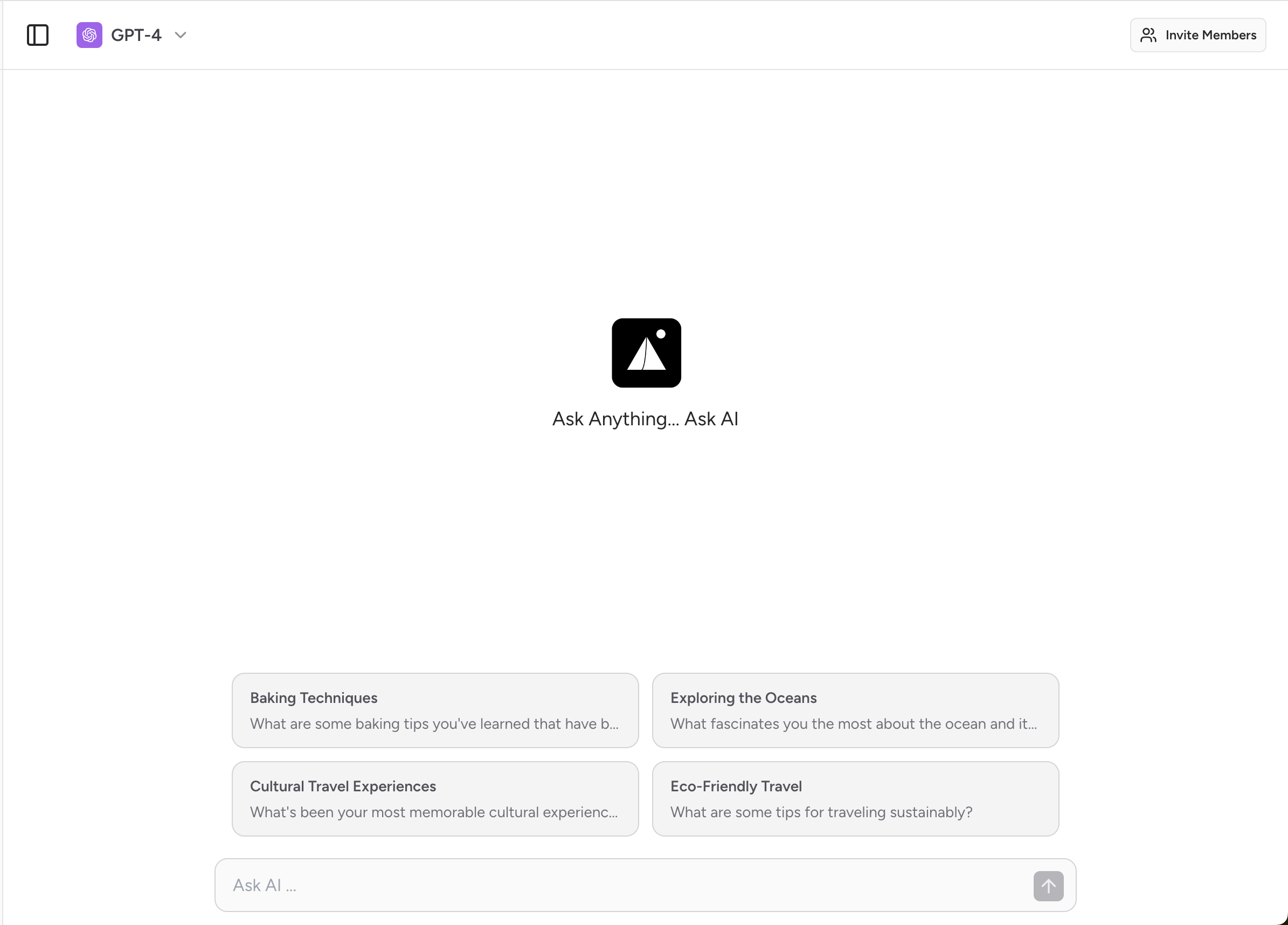
01/04/2024
UI Improvements in sidebarThe sidebar chat folder ui improved with better color contrast, icons and hover effects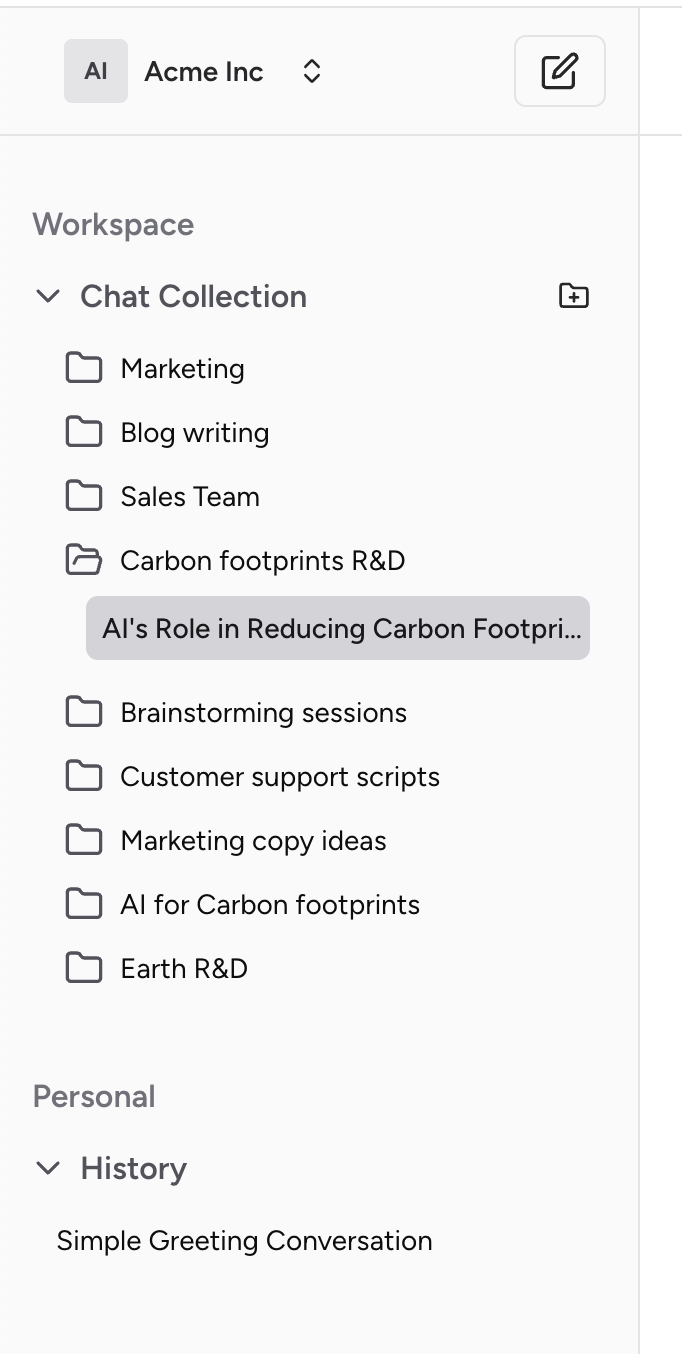
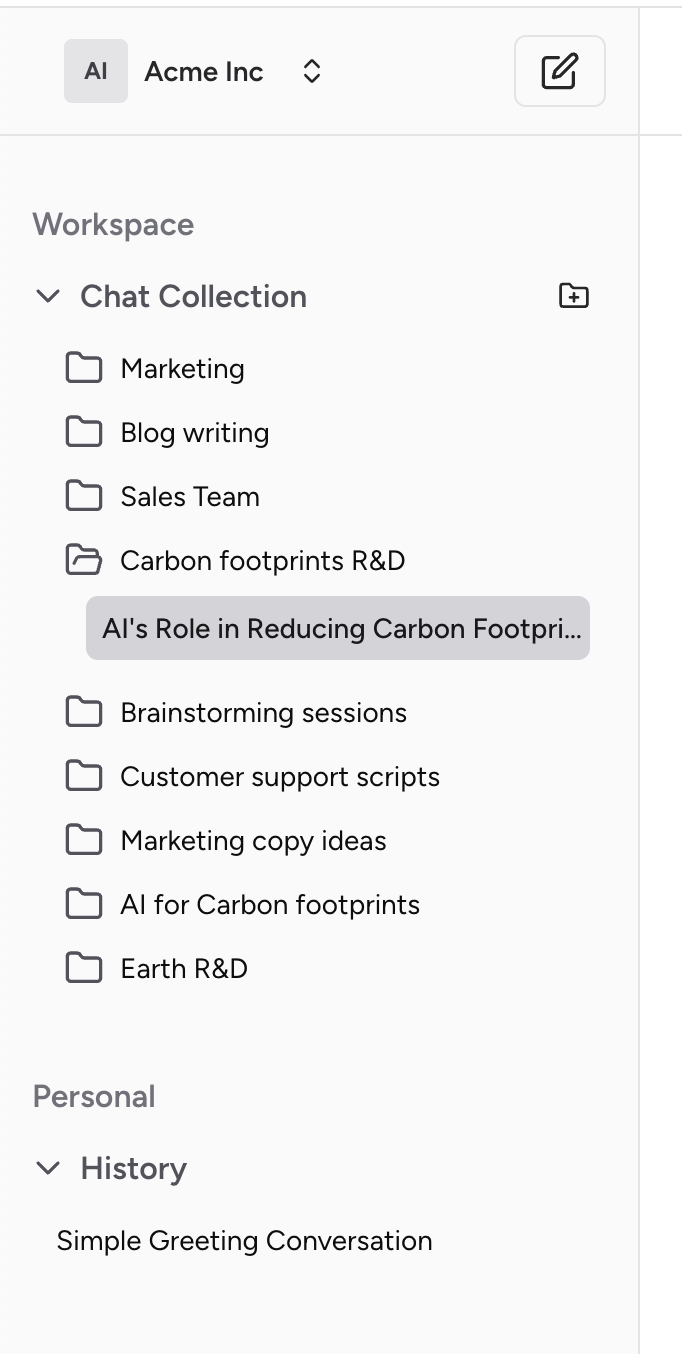
01/04/2024
Google Gemini 1.0 Pro and 1.5 Pro Support for AICamp
We are thrilled to announce the release of Gemini 1.0 latest model support for AICamp, marking a significant milestone in our journey to empower AI practitioners and enthusiasts with state-of-the-art tools and functionalities.Key Features and Benefits:
- Gemini 1.0 Pro with 32K context window
-
Gemini 1.5 Pro with 1M context window

12/03/2024
Update AI Provider: Enable and Disable Models
Now you can enable and disable AI Models for any AI Provider. It’ll allow workspace owner to give refine access to specific models to their entire team.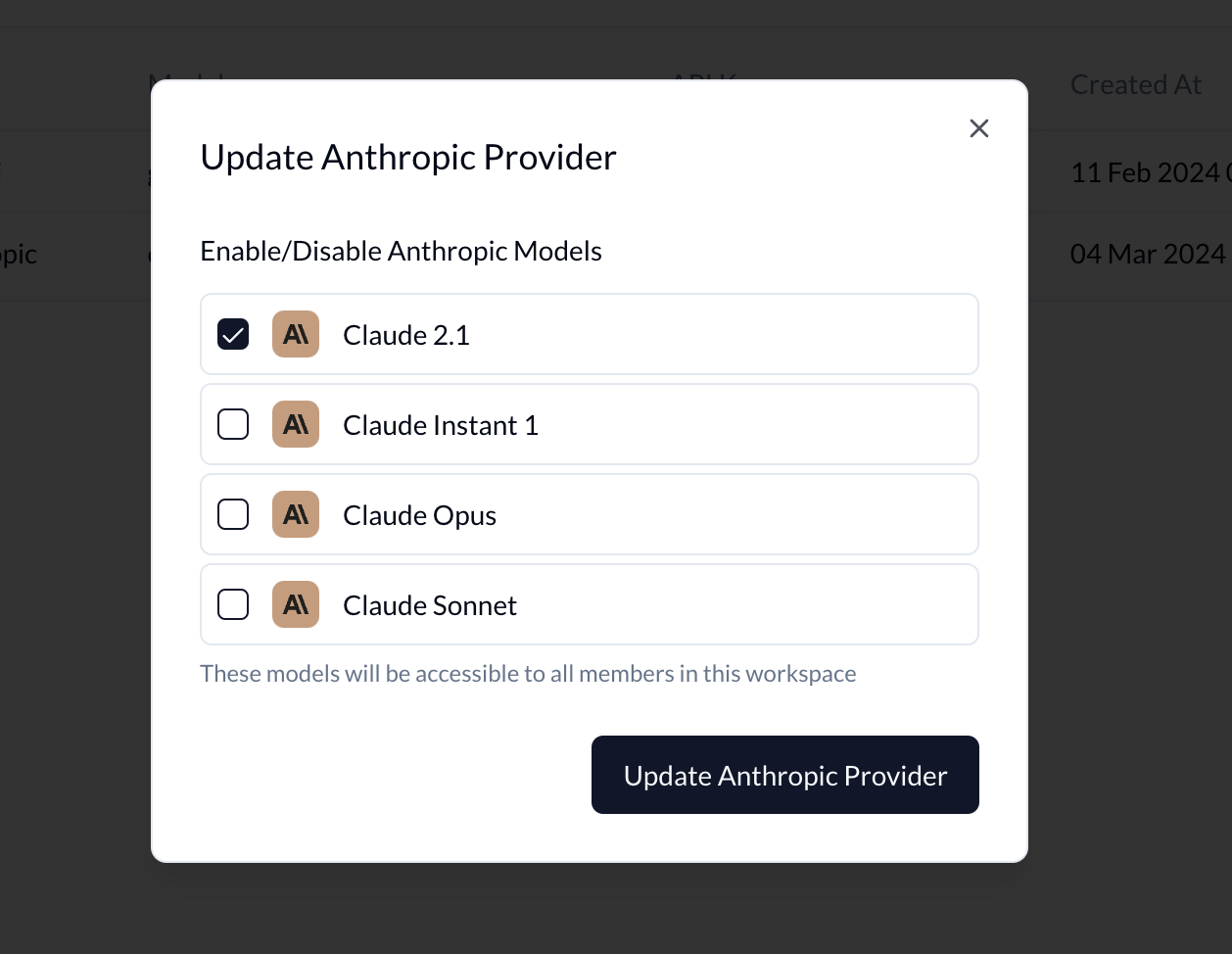
05/03/2024
Claude 3.0 Models Now Available in AICamp
We are excited to announce the release of Claude 3.0 models, Claude Opus and Claude Sonnet, in AICamp. These powerful language models offer exceptional capabilities and performance, making them ideal for a wide range of applications.Key Features and Benefits:- 200k Context Window: Both Claude Opus and Claude Sonnet boast an impressive 200,000 token context window, allowing them to process and comprehend large amounts of text efficiently. This capability enables seamless handling of complex tasks and scenarios that require extensive context understanding.
- GPT-4 Compatible or Better Results: The Claude 3.0 models have been trained to deliver performance on par with or exceeding GPT-4, one of the most advanced language models available. Users can expect highly accurate and insightful outputs, making these models suitable for a variety of tasks, including content generation, analysis, and problem-solving.
- Claude Opus and Claude Sonnet: AICamp offers two variants of the Claude 3.0 models to cater to different use cases and resource requirements. Claude Opus is the larger model, providing enhanced performance and capabilities, while Claude Sonnet is a more resource-efficient option for applications with stricter resource constraints.
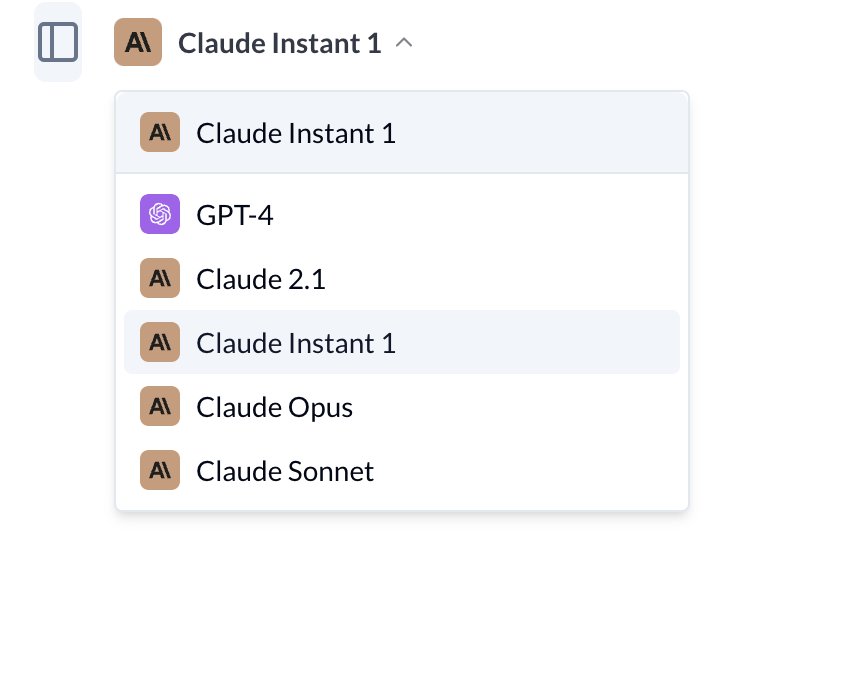
24/02/2024
AICamp Chat Collection Feature
Chat Collection Folders
-
Users can now create folders within the Chat Collection to better organize their AI Chats. These folders allow users to categorize and manage chats for efficient access.
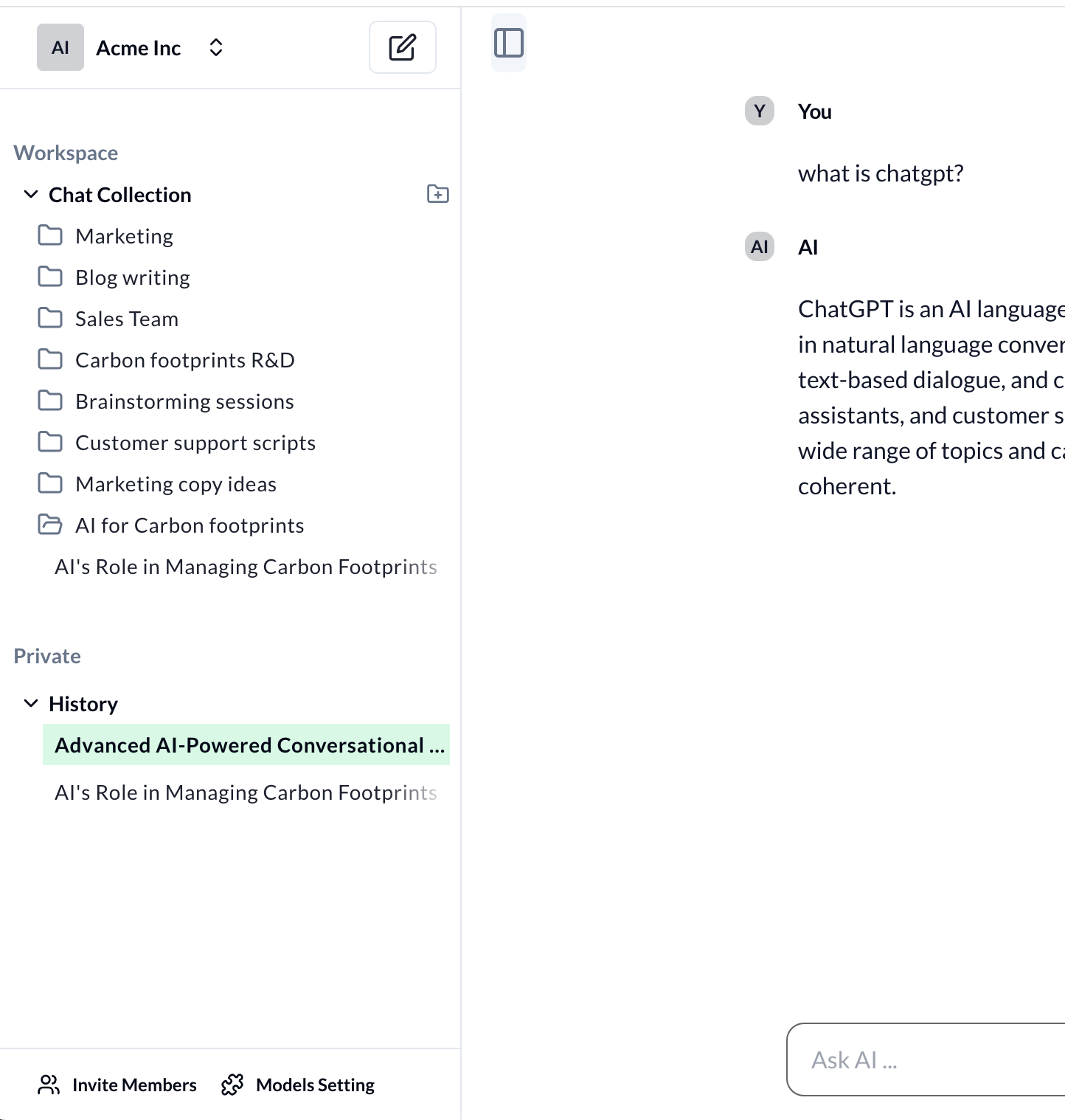
Workspace-wide Access
- The new chat collection is designed to be a collaborative tool, with all chat folders and their contents being accessible to every member of the workspace for reference purposes.
- UI Redesign: We’ve updated the user interface to make navigation through the Chat Collection more intuitive. Now you can easily locate specific conversations or browse through organised folders.
-
Improved the loading times for opening and interacting with the chat collection.
All updates to the Chat Collection are automatically available to all workspace members. We encourage teams to explore the new folder functionality to streamline their workflow and ensure that valuable AI Chat interactions are preserved and easily accessible.
19/02/2024
AICamp For Team - Invite your team to join Workspace
General availability !!We’re excited to announce the latest release of AICamp Team Version with general availability, which comes with powerful enhancements to improve collaboration and productivity for teams of all sizes. Below is the changelog for this release.Team Member Invitations
- Workspace Invitations: You can now invite your colleagues directly to join your AICamp workspace.
Shared Access to AI Models
- AI Models Accessibility: All team members can now access all AI models that the workspace owner has enabled within the workspace. Share the power of AI across your entire team without any additional setup.
Private AI Conversations History
- Personal Chat History: Team members will now have access to their private AI conversations history within the workspace.
- Various bug fixes and performance improvements to ensure a smoother user experience.
Upcoming Features (Preview)
- Chat Collection for Team: Save and organise your AI Conversations - coming soon!
10/02/2024
Shared workspace for team - Preview
Supper thrilled to launch a new team collaboration feature enabling multiple users to work together in a shared AI enabled workspace environment.Team Invitation is now available
- Introduced capabilities for onboarding teams, inviting members, and assigning roles within the chat platform. For now there are two roles available
OwnerandMember. TheAdminrole will be available very soon.
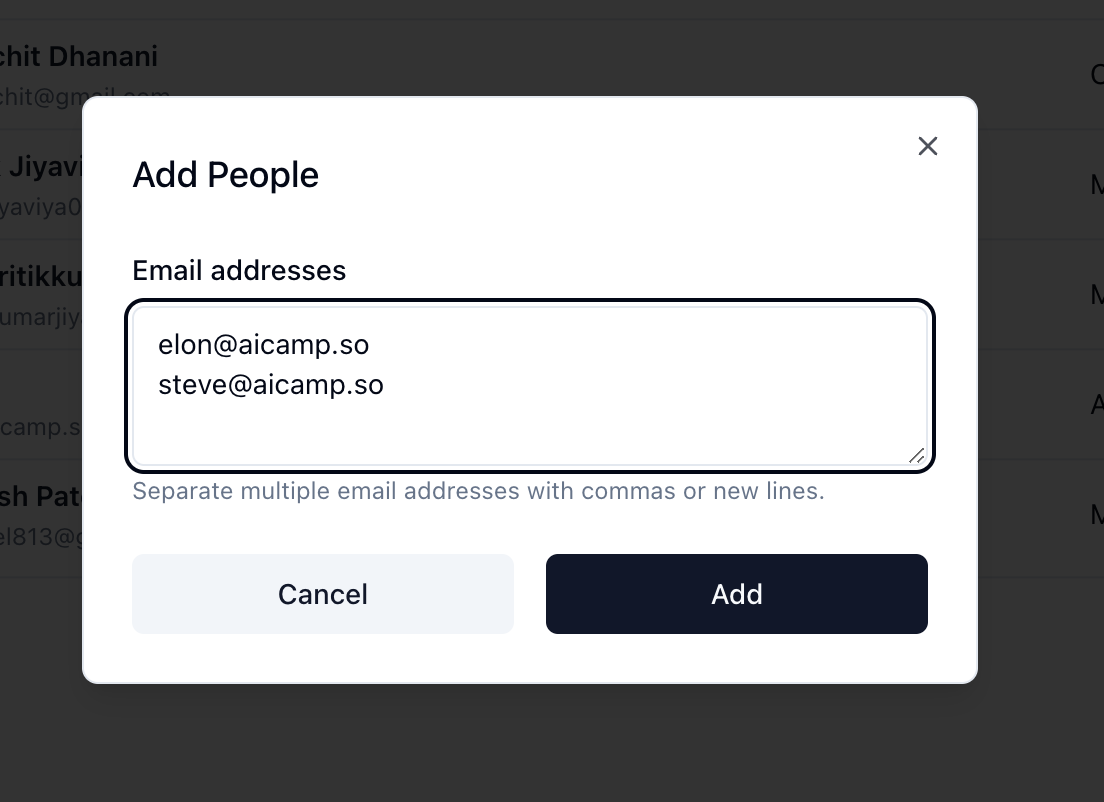
04/02/2024
Anthropic Integration
Integrated Anthropic AI Provider to facilitate more natural and context-aware interactions within the AICamp workspace.Connect Anthropic Provider
Connect your Anthropic API key and enable various models like Claude 2.0, Claude 2.1 etc. The API keys will be stored in the highly secured Vault.Go toAI Providers in Settings and click on Connect Providers to connect Anthropic.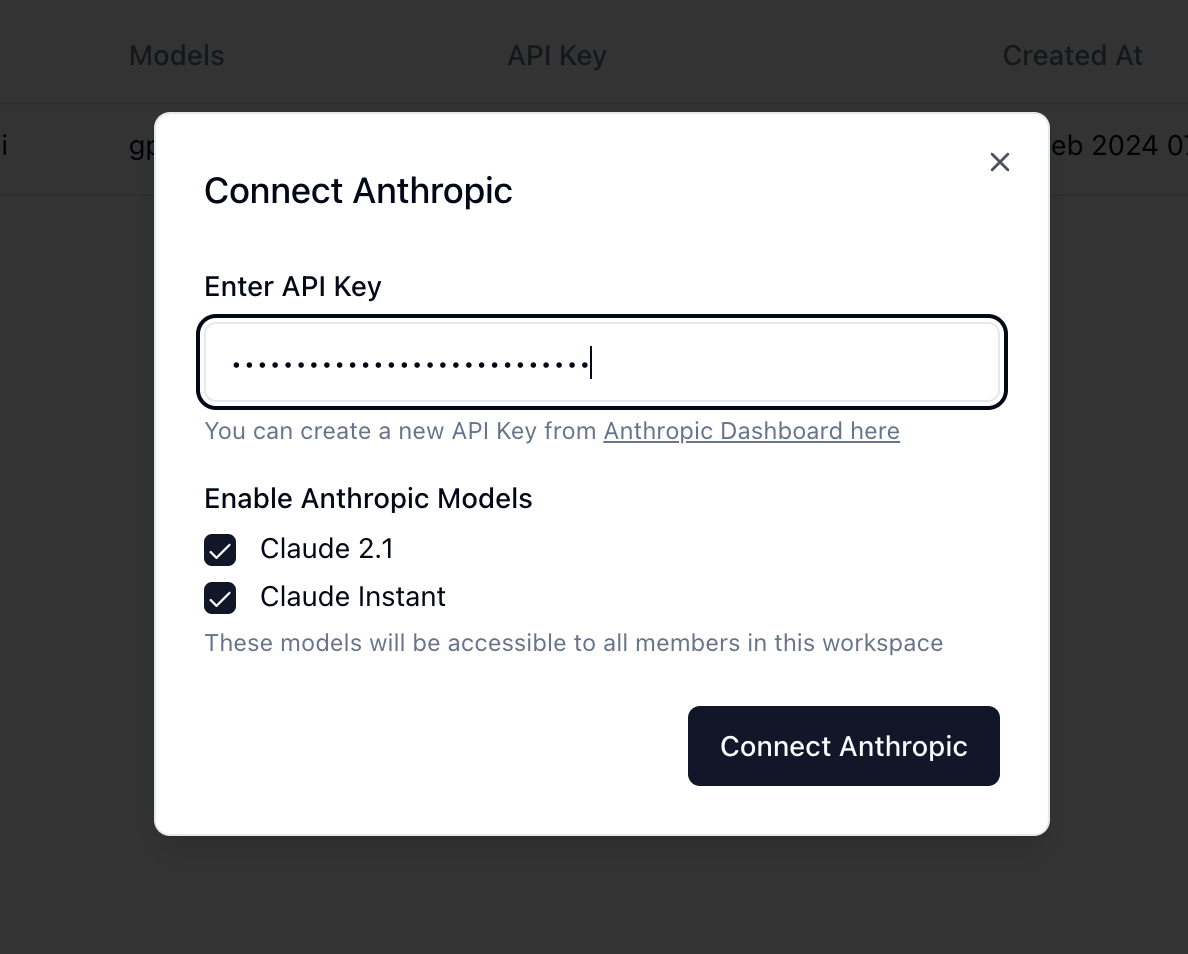
31/01/2024
Update and Delete History
Users now have the option to update title or delete individual chat from their history, Also added confirmation prompts to prevent accidental deletion of chat history.29/01/2024
ChatUI Optimization
ChatUI Optimization - Enhance Chat Experience
- Completely revamped the ChatUI for a more intuitive and user-friendly experience.
- Reduced input lag and increased smoothness of chat interactions for a more fluid conversation flow.
BUG FIXES- Corrected display alignment issues on various screen sizes and resolutions.
- Addressed the bug causing occasional crashes during rapid message exchange.
- Resolved issues where previous login sessions persisted incorrectly after logout.
27/01/2024
25/01/2024
AICamp Launch
Finally the day arrived, I am so much excited to launch the first version of AICamp with OpenAI Provider support. Rolling out for Private Beta (Early Waitlist)It has following features available⚡ 1. Connect OpenAI Provider
Connect your OpenAI API key and enable various models like GPT-4 Turbo, GPT-3.5 etc. We’re highly concerned about our user’s privacy and security so we’re storing your all secrets and keys in highly secured vault.- **Open **
Setting**dialog and navigate to **AI Providers**tab then click on **Connect Provider
📋 2. Intuitive AI Chat
Start asking questions to AI models enabled for your workspace from the centralised AI chat bot.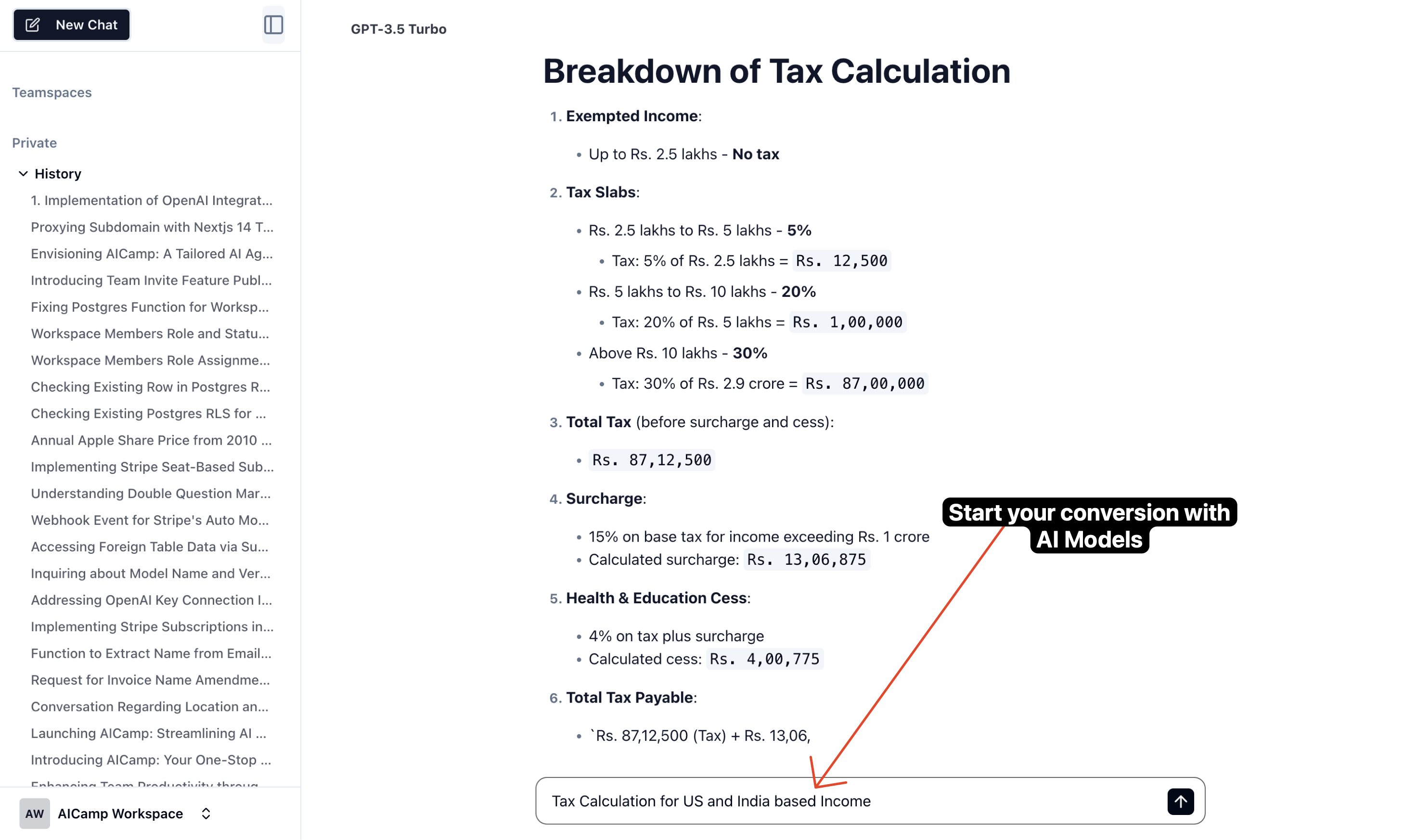
🕙 3. Chat History
All your AI conversations will be accessible from the history panel in left sidebar.IMPROVEMENTS- Optimized API calls to ensure faster response times from the OpenAI Provider.
- Enhanced user interface to provide clear feedback when the AI is processing a question.