What Is BYOM?
BYOM stands for Bring Your Own Model. It allows workspace admins to connect model providers directly via API key and manage access for individuals, groups, or the entire organization. You can connect:- OpenAI
- Anthropic
- Others supported: xAI, Amazon Bedrock, OpenRouter, Groq, DeepSeek
Why Use BYOM?
- Use your company’s existing model subscriptions
- Assign model access at the user, group, or workspace level
- Maintain central control without exposing API keys
- Combine with Managed Models if needed
How to Connect Your Own Model
- Go to Settings → Models
- Under Connect AI Provider, click Connect next to the provider (e.g. OpenAI, Anthropic)
- Paste your API key
- Click Connect

Access Control
You can control who has access to each model:- All workspace members
- Specific Groups (e.g. Engineering, Legal)
- Individual Users

- Click the access setting on any connected model
- Use the search box to find people or groups
- Assign Can View or remove access
Claude 3.5 → Available to all workspace members + Marketing team + Nishchit D
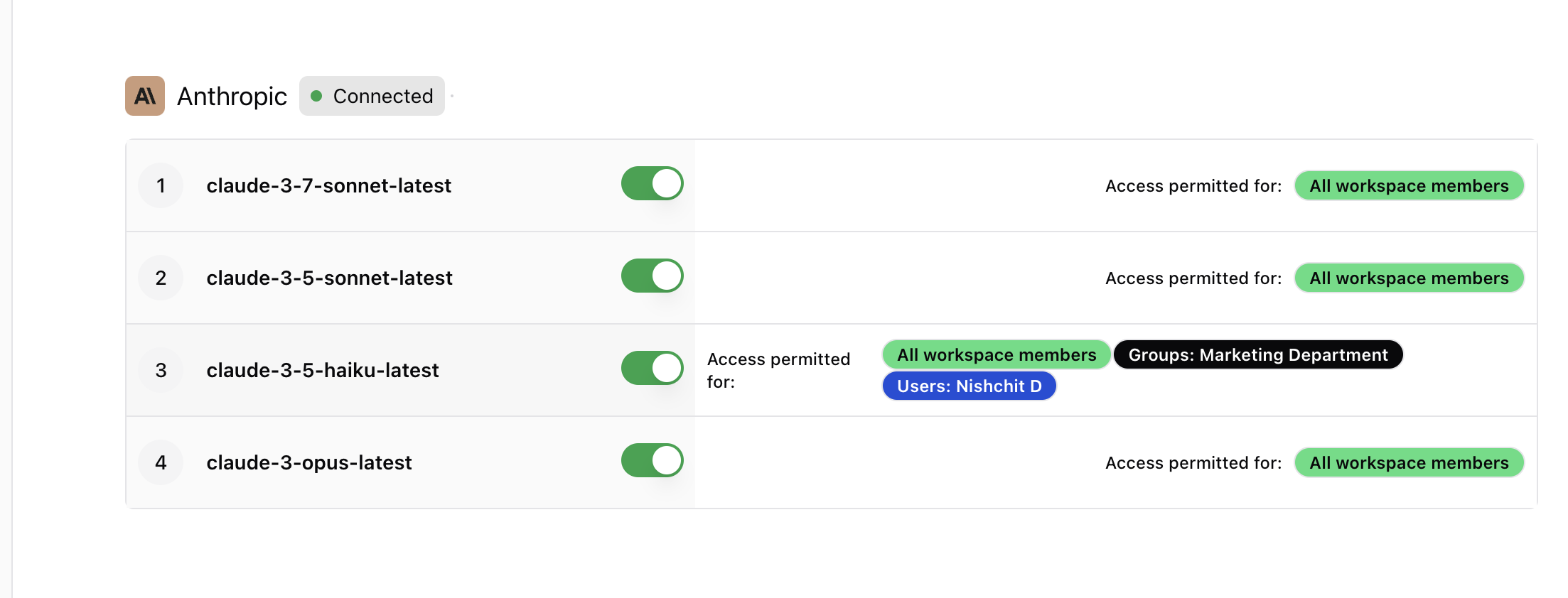
We keep adding all the latest available model from AI providers.
Tips
- Assign high-cost models (like GPT-4.5 or Claude Opus) only to necessary teams
- Use groups (like “Finance” or “R&D”) to simplify access control
- Combine with Managed Models if you want to isolate heavy workloads to BYOM only